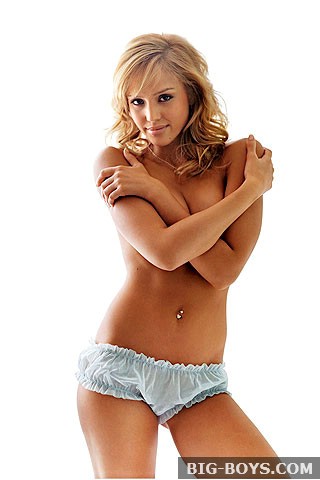clocking the cpu
#1

Posted 05 January 2005 - 03:31 PM
#2

Posted 05 January 2005 - 03:36 PM
On my old CPU, an Athlon XP 2600+, I overclocked it from stock 1.9ghz to 2.2ghz. This still ran comfortably, but make sure your thermals are running good, all of your games take it and dont shut down after twenty minutes of play, and most of all that your computer starts back up.
If you do happen to clock it WAY too far, there is a default reset on your motherboard that will set it back to default settings. Read your motherboard manual for more information.
Good luck, and this does take a little while to find the right setting.
#3

Posted 05 January 2005 - 04:04 PM
#4

Posted 06 January 2005 - 12:27 PM
1,1 works nice...
#6

Posted 07 January 2005 - 02:29 PM
#7

Posted 07 January 2005 - 02:55 PM
#8

Posted 07 January 2005 - 05:49 PM
#9

Posted 07 January 2005 - 08:48 PM
Also, just my person take on overclocking with my 19 years experiance. If a a 1.5ghz chip was able to run STABLE at 1.75 or more in normal systems, don't you think they would set them to run there and charge us more for the chip? Yes people do over clock, yes it can be done, but to do it safely you have to go to some extreams to make sure you have the cooling taken care of.
#10

Posted 07 January 2005 - 09:13 PM
#11

Posted 07 January 2005 - 11:09 PM
There's a clock on our CPU's? Is it in the back or something?
Frankly, I'm surprised all yous techno geeks are impressed by this. I thought it was pretty standard stuff.
sheesh!
#12

Posted 08 January 2005 - 12:47 AM
This is not entirely true. Intel chips can be overclocked, but not as easly as AMD. Intel Motherboards can be used in over clocking, but yea this is up there with acts of god, but can be done. Not all AMD cores are soft overclockable. Many require createing a electrical pathway between some of the contacts on the top of the chip, and one I read about (can remeber what core) required a electrical pathway between two pins before you put it in the scoket. And again many of the AMD cores require both the chip mod and the bios tuneing.99% of Intel Motherboards are NOT overclockable. So if you bought your PC from Dell, Gateway, Compaq, HP, etc...then you almost will never be able to overclock. AMD are good because they are all soft-clockable, meaning you can do it all in the BIOS, no need to move jumpers like in the lod days.
#13

Posted 08 January 2005 - 01:02 AM
#14

Posted 08 January 2005 - 01:15 AM
When a chipset is designed it is not that speed by design. Let me translate.
When a chipset is created there is a theoretical max clock rate that the chip can withstand. For instance a Pentium 4 class processor running at 3.2 ghz is the exact same processor physically you buy at 3.6 ghz. The difference between the two is that the higher speed processor passed the speed quality check. They refer to this as burn-in.
Silicon is an imperfect material and the impurities play a role on what the speed the chip is marked at by the manufacturer. By overclocking your chip, you may get away with a faster processor speed but you may also get more errors, BSoD, and decrease your processor's life (if extremely overclocked and overheated).
I have only overclocked one chip (an AMD 800 mhz to 1 ghz). I can say I experienced the above problems. I suppose today's chips are more forgiving with 200 mhz since their speed is much higher but I'd have an extra $400 in the bank in case you fry your core.
In summary, most manufacturers if given the option to sell a Chip labeled 3.6 ghz for $600 dollars or downgrade it to 3.2 ghz and make $300 off it, they'll choose the prior every day of the week.
Good Luck.
Ak
#15

Posted 08 January 2005 - 01:15 AM

#16

Posted 08 January 2005 - 08:23 AM
#17

Posted 08 January 2005 - 11:26 AM
I didnt say that Intel chips are not overclockable, I said that an Intel chip (say a P4 2.8 GHZ) in a Intel Motherboard from a major company (Dell, Gateway, etc) is much more difficult, if not impossible, to overclock. They almost always lock out any change at a Soft-Clock and many do not have a jumper configuration, as its an Intel Motherboard, and Intel doesnt want you to run their PC any faster than its intended to.This is not entirely true. Intel chips can be overclocked, but not as easly as AMD. Intel Motherboards can be used in over clocking, but yea this is up there with acts of god, but can be done. Not all AMD cores are soft overclockable. Many require createing a electrical pathway between some of the contacts on the top of the chip, and one I read about (can remeber what core) required a electrical pathway between two pins before you put it in the scoket. And again many of the AMD cores require both the chip mod and the bios tuneing.
As for the AMD chips, that was mainly for my personal experience with chips in the 1 GHZ-3 GHZ range, OEM chips. I found all of there perfectly overclockable in a $50 dollar motherboard (ECS K7VTA3) and with a $5 dollar fan. I made no modifications, and they all overclock very well, I got the 2000+ up to a 2600+ and the 1 GHZ up to 1.8 GHZ, all with that $5 fan and a not well ventelated (sp?) case.
#18

Posted 08 January 2005 - 02:03 PM
http://www.overclockers.com/tips1112/
http://www.overclock...om/articles432/
2kills, on your overclock, did you change the FSB or the multiplier? Also what did you change the voltage too?
#19

Posted 08 January 2005 - 03:30 PM
#20

Posted 08 January 2005 - 05:02 PM