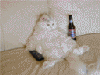The reason all four cards are SLI or Crossfire, is I do plan on adding the second card as soon as I can. I was planning on buying an ABIT or ASUS motherboard and since I have had some conflicts in the past, I was gonna try and stick with an ASUS video card as well, if possible. I was just checking and the
EVGA GeForce 7300 GT / 512MB GDDR2 / SLI / PCI Express / DVI / VGA / TV Out / Video Card has a rebate that puts it at $99.00, so that could be a possibility that I had over looked. I know the GTs used to be better than the GSs, but I am not sure any more.
As it stands, I have priced an Asus ATI Radeon Crossfire Motherboard A8R-MVP on BUY.COM for $100.99(no shipping) and if I went with the
 Asus Radeon X1600 Pro / 512MB GDDR2 / PCI Express / DVI / VGA / TV Out / Video Card
Asus Radeon X1600 Pro / 512MB GDDR2 / PCI Express / DVI / VGA / TV Out / Video Card, for $114.99(plus shipping), I'd have around $225.00 in the motherboard and video card. Not to mention that them being from the same manufacturer would be a big plus.
ASUS A8N-SLI Deluxe Motherboard from Tiger Direct is $119.99 and if I went with it and the 7300 GT, I'd still have about the same money tied up.
What I am running now is a ATI 9600 128 Meg card and anything I get will be a vast improvement over that. I had a MSI GeForce 64 meg card before that and was happy with its performance, but the ATI card still works great too...
Agreed with Legend there. I'll quote myself from another video card thread:
Yeah, I thought about upgrading from my ATI X850XT 256 GDDR3 to the ATI X1600 with 512MB... but the salesman at the PC store told me "Definately No, the 850XT will walk all over the 1600." He said more about the pipelines n' some other stuff which shot that idea down quick and also, that the highest model of the last generation is usually better than the mid-grade of the new generation.
Maybe return it and go for an X850XT? I run everything maxxed out and get a nice FPS without even messing with the ATI overclocking. Plus, they're like $150-$200 now too.
BTW that x850XT is on NewEgg.com for around $120 now. I have one and I can run the game on all high, but my ram is holding me back.
If it's the one Wasabi has in his post, it has a rebate of $20.00, knocking it down to $102.99. Of course, I wouldn't be able to add a second card later, so I wouldn't need a MB with dual video card capability. I don't know why, but for some reason I like the idea of having a gig of video ram...
When you say your ram is holding you back, do you mean the speed of your MB ram or the amount of your MB ram?