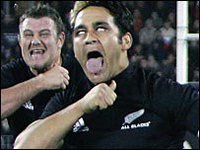Hmmmm... So what does it mean when I cant trace from my comp to the server? I thought it mean that I was lagging due to a dumpy route/connection on my end...Hmmm.....that traceroute looks fine to me.
This is why Don and I are working on ping checking/kicking.
No matter what your ping is if you are trying to kill someone who is lagging, you get the "teleport" effect. I presume a laggy player causes cpu spikes as well with all the retransmits the server has to make.
So what do I do? Everyone typed back to me that they werent lagging when I saw all the teleporting. Even though I could move around smoothly and fire smoothly, it took a long time for the server to catch up to me when I was buying weapons at round start. Everyone still was teleporting so I still think that I have a bad connection along the way to the server somewhere. What do you think, Akooma? Any suggestions? I've called my isp and they cant help. My internet works like normal and I dont experience this problem on most other servers.
Thanks for your help.