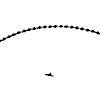My New Computer
#21

Posted 30 May 2006 - 05:43 PM
I think I would have done the RAID set up if I had decided to get two hard drives. I realize if one goes you lose all your pron but setting it up that way will certainly speed things up.
We need some pics brother....
#22

Posted 30 May 2006 - 07:44 PM
TheRookeee(Nathan)
#23

Posted 30 May 2006 - 08:17 PM
There is no such thing as overkill....Good job mark....My next one I build well im afraid to say will be better.
TheRookeee(Nathan)
Very nice wow omfg marc! Meh, just a few days ago you told me alienware was poo
Now all you need is CSS and we can have a party
Edited by AnonymousFlash, 30 May 2006 - 08:17 PM.
#24

Posted 30 May 2006 - 09:20 PM
I know how excited I was when I finally got my new computer after waiting so many years. PS you must be beside yourself knowing you have that monster at your finger tips. Enjoy your purchase, I hope it brings lots of enjoyment.
I think I would have done the RAID set up if I had decided to get two hard drives. I realize if one goes you lose all your pron but setting it up that way will certainly speed things up.
We need some pics brother....
Thanks Comet. Yeah, It's been about 2 years now that I've been waiting to get a new one, or at least since BFV came out and I came to the nasty realization that my Laptop wasn't a beast. I figured that with this machine I would go overboard so that I wouldn't need to say to myself "Jez, I wonder if my Video Card can run this" or "I hope I have enough RAM for this program". It's great to be able to play BF2 with all the settings on high and my game resolution at 1280X1024 and not need to be concerned if I will get lag when the MEC comes around the corner in Karkand. It's really all about the reliability of the machine and the consistency and convenience it brings along.
#25

Posted 30 May 2006 - 09:35 PM
yeh alienware is kick ass...nice choice
#26

Posted 31 May 2006 - 05:40 AM
#27

Posted 31 May 2006 - 01:52 PM
#28

Posted 31 May 2006 - 04:46 PM
You may install 64 MB, 128 MB, 256 MB, 512 MB and 1 GB unbuffered ECC or
non-ECC DDR DIMMs into the DIMM sockets using the memory configurations in
this section.
• IF you installed four 1GB memory modules, the system may detect
less than 3GB of total memory because of address space allocation
for other critical functions. This limitation applies to Windows XP
32-bit version operating system since it does not support PAE
(Physical Address Extension) mode.
• IF you install Windows XP 32-bit version operating system, we
recommend that you install less than 3GB of total memory.
#29

Posted 31 May 2006 - 05:32 PM
Is there any way to check to see if the Graphic cards are SLI linked, other than looking inside the case which I have already done, and while it looks like they are linked, I was wondering if there is a way to tell be looking at the Device manager or something similiar. Also, is there another term for an SLI link for Graphic cards?
#30

Posted 31 May 2006 - 09:11 PM
#31

Posted 01 June 2006 - 11:13 AM
Edited by Death Trap, 01 June 2006 - 11:17 AM.
#32

Posted 01 June 2006 - 01:13 PM
when it comes to fps, I think the human eye cant tell the difference of more than 30 frames per second, so you shouldnt worry much about it. in BF2, theres a server side lag and you also have to remember that your IP adds some latency too. you can turn down AA and AF if you want more fps, but I think you will just loose in quality of picture, and not even notice the extra performance.
in my Asus mobo you can check the SLI thing through AI Selector, I have it and I believe you should too, if not just google it and download it from asus's site. I have it in : start/all programs/asus/AI selector.
in Nvidia drivers itself you should have the info too, in bottom right of taskbar, where you have the clock, you should have the Nvidia icon, just rightclick on it and got to "Nvidia Display" and you can find the info in there.
I am runing the 91.28 version of drivers, Nvidia is very good with drivers updates, and you should check them often.
#33

Posted 01 June 2006 - 01:26 PM
Here's the latest i believe.....Clicky
#34

Posted 01 June 2006 - 02:25 PM
First off, the human eye cannot tell the difference if it is more than 60 fps, not 30.
Windows WILL NOT detect 4 gigs of RAM. It will only detect 3 but it will never use more than 2.
Now, you say you have having graphics card issues. Just out of curiousity, what is your chipset?
#35

Posted 01 June 2006 - 06:34 PM
3DMark06<---click
I would be interested in seeing what you score. After you run a benchmark click on demo, crank your audio and hang on....OMFG!
If you want to see what your set up can show you graphically this is the test.
Have fun.
P.S. When the gatling gun goes off...crank it!
#36

Posted 01 June 2006 - 08:56 PM
Friend: the problem is most likely its bottelnecking on the processer
Me: its a good processor
Friend: what is it?
Me: Althon 64 X2 4600+
Friend: hmm and their only getting 20 FPS
Friend: have they tried running single card mode?
Me: i dunno
Me: I'll ask
Me: remember
Me: it is alienware
Friend: ohh
Me: I dunno if that would make a difference in this case
Friend: tell him to take 2GB out
Friend: of RAM
Friend: also reinstall the nVidia Drivers
Friend: and check that the SLi bridge is installed correctly, and that the cards are setup in SLi mode
Friend: the system could be telling the cards to work in pairs, whilst the cards are working solo
Friend: thus overstressing one card.
#37

Posted 03 June 2006 - 07:22 PM
The only solution you could try to get Windows to see all of your ram, would be to shut off the pagefile.
If you have xp64 then you are able to address up to 12gigs of ram.
Also take note, that with 4 x 1 gig memory modules, the latency (clock cycle time) is slower than 512mb modules. Your system would probably perform faster with 4x512mb (2gig), than 4x1gb (4gig)."
I knew I'd read about this somewhere...
#38

Posted 03 June 2006 - 08:49 PM
#39

Posted 03 June 2006 - 09:14 PM
I did some research and I just discovered a few quick things.
First off, the human eye cannot tell the difference if it is more than 60 fps, not 30.
Windows WILL NOT detect 4 gigs of RAM. It will only detect 3 but it will never use more than 2.
Now, you say you have having graphics card issues. Just out of curiousity, what is your chipset?
TV, u know the cable TV comes in 24 fps here in North America, in europe its 30 fps, maybe its other way around but it can be that we get used to it in TV and dont recognize it as lag, thats where I came with 30 fps
#40

Posted 04 June 2006 - 03:36 AM
It's not quite as simple as that. A lot depends on what frames you are talking about, as in explosions, movement, panning, etc...I did some research and I just discovered a few quick things.
First off, the human eye cannot tell the difference if it is more than 60 fps, not 30.
Windows WILL NOT detect 4 gigs of RAM. It will only detect 3 but it will never use more than 2.
Now, you say you have having graphics card issues. Just out of curiousity, what is your chipset?
"So the conclusion is: To make movies/Virtual Reality perfect, you'd have to know what you want. To have a perfect illusion of everything that can flash, blink and move you shouldn't go below 500 fps."
Here's a good source
0 user(s) are reading this topic
0 members, 0 guests, 0 anonymous users