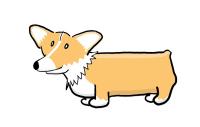Upgrade?
#21

Posted 29 May 2007 - 09:18 AM
#22

Posted 29 May 2007 - 11:42 AM
#23

Posted 30 May 2007 - 02:06 AM
#24

Posted 30 May 2007 - 02:56 AM
#25

Posted 30 May 2007 - 02:12 PM
Except for C:, that can never be changed.
You removed your C: drive, according to what you told us, so I saw no need to state the obvious.
#26

Posted 31 May 2007 - 01:17 AM
What would be a good sound card to get that's not too expensive?
My board only has 2 PCI and 2 PCIe x1 slots. One of the PCI slots is taken for a tv card and the other is really close to my vid card. I would like to use at least one of those PCIe slots for something. Is there a sound card that uses that?
#27

Posted 01 June 2007 - 08:11 PM
#28

Posted 02 June 2007 - 03:15 PM
DAMN!!! I can't get windows to install to my new drive.
We need some particulars to work with here... Is the drive not being recognised, or what?
#29

Posted 02 June 2007 - 10:17 PM
I don't know how to make it install, but I know that it can be done.
This SS is from windows:
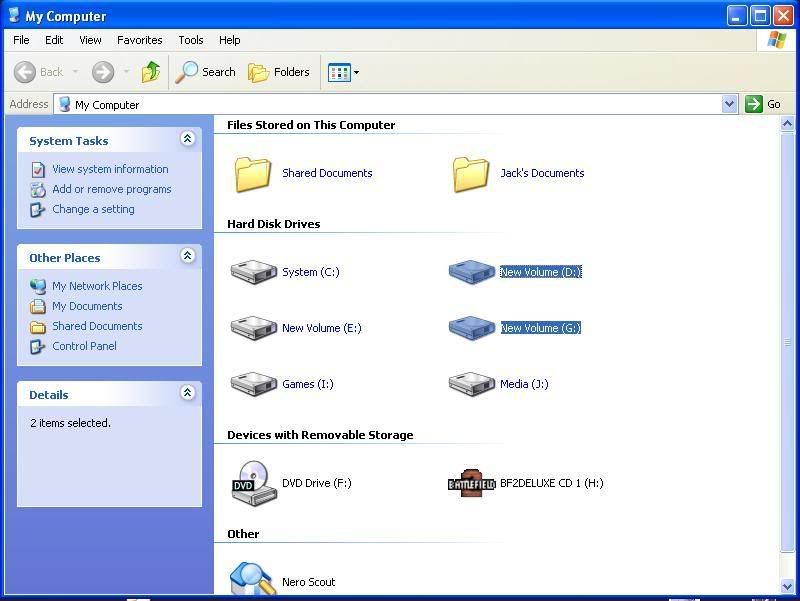
The 2 that are selected are the partitions of the SATA drive.
Someone on another board thought I was saying that I wasn't getting it to show up here, but I can as you can see. Just not when installing windows.
Just though I would clear up any possible confusion before it happened.
#30

Posted 03 June 2007 - 08:58 AM
Then when you boot to the XP CD to install, it will say at the bottom "Press F6 to load RAID or SCSI drivers" - or something like that, it's been 2 years since I installed. Anyway, hit whichever it is, windows will load the device driver off the floppy and you're off to the races.
If you're still having trouble just google "installing windows to sata"
#31

Posted 03 June 2007 - 09:14 AM
http://www.nliteos.com/
and slipstream the sata driver in, then there is no need for a floppy. Alternatively you can also check in the bios and see if it is possible to set the drive to ide mode, and you won't need the driver to install.
#32

Posted 03 June 2007 - 02:59 PM
#33

Posted 03 June 2007 - 03:35 PM
http://www.nvidia.co...li_drivers.html
then extract the file using Winrar and locate the inf for the sata driver (going to need this for later. Next copy over your XP cd onto the hard drive, then run nlite and load the copied over cd in it. The instructions listed here,
http://www.nliteos.com/guide/
will show it a lot easier than I can explain it. You will come to a step where you can integrate drivers into the cd, this is where you need to know the location of that inf. You can also add and remove various Windows components while you're at it, but only one's you know you don't need/use (MSN Explorer is a big one for a lot of people to nuke out).
Once all of that is done you can either create an ISO of the new cd, or burn it directly to cd from within nlite. Then it is just a matter of booting from the cd (and ignoring the F6 to install drivers part) and installing Windows as usual.
#34

Posted 03 June 2007 - 05:26 PM
Download and install nlite, and while you're at it download the latest drivers for your motherboard (ULI ® M1573Chipset, version 2.20),
http://www.nvidia.co...li_drivers.html
then extract the file using Winrar and locate the inf for the sata driver (going to need this for later. Next copy over your XP cd onto the hard drive, then run nlite and load the copied over cd in it. The instructions listed here,
http://www.nliteos.com/guide/
will show it a lot easier than I can explain it. You will come to a step where you can integrate drivers into the cd, this is where you need to know the location of that inf. You can also add and remove various Windows components while you're at it, but only one's you know you don't need/use (MSN Explorer is a big one for a lot of people to nuke out).
Once all of that is done you can either create an ISO of the new cd, or burn it directly to cd from within nlite. Then it is just a matter of booting from the cd (and ignoring the F6 to install drivers part) and installing Windows as usual.
Is there anything you can't do?
#35

Posted 03 June 2007 - 06:33 PM
Download and install nlite, and while you're at it download the latest drivers for your motherboard (ULI ® M1573Chipset, version 2.20),
http://www.nvidia.co...li_drivers.html
then extract the file using Winrar and locate the inf for the sata driver (going to need this for later. Next copy over your XP cd onto the hard drive, then run nlite and load the copied over cd in it. The instructions listed here,
http://www.nliteos.com/guide/
will show it a lot easier than I can explain it. You will come to a step where you can integrate drivers into the cd, this is where you need to know the location of that inf. You can also add and remove various Windows components while you're at it, but only one's you know you don't need/use (MSN Explorer is a big one for a lot of people to nuke out).
Once all of that is done you can either create an ISO of the new cd, or burn it directly to cd from within nlite. Then it is just a matter of booting from the cd (and ignoring the F6 to install drivers part) and installing Windows as usual.
Is there anything you can't do?
Be concise, maybe?
#36

Posted 03 June 2007 - 10:38 PM
I'll try it out tomorrow, I just don't have the energy to do it now.
:edit: It worked. I got board so I decided to try it now. Now I have to install everything again.
:edit2: everything that I've done so far is either loading or installing much faster. I haven't even tried any games yet. I will soon and tell you guys how that goes.
#37

Posted 04 June 2007 - 09:19 PM
I just ordered this HDD: http://www.newegg.co...N82E16822136075
Keep your box and documentation. I wasn't kidding about Western Digital drives crapping out. You could have gotten a nice Seagate for a little more. VERY little, actually. HERE
i second that
0 user(s) are reading this topic
0 members, 0 guests, 0 anonymous users