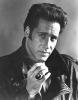My New Computer
#41

Posted 05 June 2006 - 09:07 PM
#42

Posted 05 June 2006 - 09:46 PM
I've done some research and apparently getting 65 FPS on BF2 with all settings on High and my Resolution at 1600X1200 is pretty good.
At that HUGE resolution, yes. That takes a lot of processing power at that resolution. Turn it down to 1024x768 and tell my your frame-rate, that might make you happy.
#43

Posted 06 June 2006 - 08:09 PM
I've done some research and apparently getting 65 FPS on BF2 with all settings on High and my Resolution at 1600X1200 is pretty good.
At that HUGE resolution, yes. That takes a lot of processing power at that resolution. Turn it down to 1024x768 and tell my your frame-rate, that might make you happy.
Yep. At 1024X768 it was in the high 80's - low 90's. Nice FPS, but the game looked horrible. I'd rather have a 60 FPS than nasty graphics.
#44

Posted 08 June 2006 - 03:00 PM
#45

Posted 08 June 2006 - 03:56 PM
#46

Posted 03 July 2006 - 10:53 PM
Game Tests, 3DMark Source : 11731
-GT1 - Return to Proxycon = 43 FPS
-GT2 - Firefly Forest = 35 FPS
-GT3 - Canyon Flight = 68.8 FPS
CPU Tests, CPU Score : 5950
-CPU Test 1 = 2.8 FPS
-CPU Test 2 = 5.6 FPS
Feature Tests and Batch Size Tests Not Available
#47

Posted 04 July 2006 - 12:07 AM
I hate you so much, MarcGame Tests, 3DMark Source : 11731
-GT1 - Return to Proxycon = 43 FPS
-GT2 - Firefly Forest = 35 FPS
-GT3 - Canyon Flight = 68.8 FPS
CPU Tests, CPU Score : 5950
-CPU Test 1 = 2.8 FPS
-CPU Test 2 = 5.6 FPS
#48

Posted 04 July 2006 - 10:54 AM
Anyhoo, the reason for this post...I understand that although BF2 has been partnered with nVidea, it doesn't utilize the dual card configuration. From what I understand, that is a limitation in nVidea. I was going to go with nVidea when I upgrade the vid card, but since I received the info on the dual card system, I'll be sticking with my current mobo and going with one (maybe two?) 1900s in a few months. That dual card config is supposed to work with all games, including BF2.
That's a damn sweet system you have there, PS!
#49

Posted 04 July 2006 - 11:07 AM
My Alienware was a laptop 51m...and laptops are notoriously BAD for trying to game, I didn't know this until I had one. It gamed well for about the first year, but after that it started to lag and stutter. In the last couple of months I have hardly played at all because I simply couldn't very well. It's been a great weekend playing on the new machine.
I know exactly what you are describing Lin, because I made the same mistake. For the last three years, before I got my new machine, I gamed on my Laptop which was my only computer. It is a DELL Inspiron 8200 and in 2002 it was the powerhouse of Laptops. Even today DELL makes few laptops that equal it's power. It has a 2GHZ Processor and 768MB of RAM and a 64 ATI 9200 Graphics Cards. Back in 2002 this was a lot for any computer, not to mention a Laptop. It worked decent enough for BF42, pumping out about 30 FPS. Then came BFV and I dropped to 20 FPS and I came to the realization that it wasn't at all what I wanted...or needed. Then BF2 came out and of course I wasn't able to play it. Now with the new computer it is worlds different. I never have to worry about Lag or overheating. It is truly much better.
#50

Posted 04 July 2006 - 01:18 PM
thats the same case i watn to get when i have enuf $ to build one. its sweetThat is a real monster rig you have....a few dollars too I bet.
I too have recently put together my new puter. I have the same mobo,video card and I went with the 4400+ dual core. The ram I picked was a matching pair of one gig Corsair XMS 3500LL Pro. The XG Vortec 600 watt dual fan p/s is kick ass!
I hope you have fun with your new setup, the name Alienware scares me though...Lin dropped $3000 on one and it's been more or less a boat anchor.
#51

Posted 04 July 2006 - 03:58 PM
BTW, the NZXT is cheaper if you don't get the one with the power supply. You'll probably want to get your own ps anyway, as it will be better quality. Linky...
http://www.newegg.co...N82E16811146018
#52

Posted 30 March 2007 - 12:36 PM
So, here is what I am running at the moment:
For starters, I needed a case that would hold all my stuff, so I went with a Raidmax Sagitta case. Kinda goofy front panel, that swings closed, but, good if you have small children. It has the clear side panel to see all the goodies inside. I took the door off, because I can get to the front USB port more easily that way.
Next is the mother board, a ASUS SLI 939 pin did the trick, with an AMD Athon 64 X2 Dual Core 2.8 gHz processor for the brain of the system;
On board are two sticks of 1 gig each of DDR2 667mHz RAM;
To see what I am doing, I went with two nVidia GTX 8800s on board with 768mb RAM each;
To hear you bastages sneaking up on me in DoD, I invested in Creative Labs X-Fi sound card to augment my existing 5.1 surround sound speakers;
To run this beast, I upgraded the power supply to a 700 watt power box, with a neat little blue light on the cooling fan;
And since my 19 Mitsubishi flat was not large enough, I decided to go with an Acer 24 inch Hi-Def flat monitor wide screen;
Using my existing Logitech G15 gaming keyboard, and the Logitech G5 laser mouse, and the existing DVD drive and CD drive, that would be my rig as of now.
I think the only thing I am going to add is going to be an extra large cooling fan for the processor as the AMDs as I understand it, run a bit hot.
Many, apparently use the 3DMark to benchmark gaming machines. They ran a test on mine when it was up and running and I came back with a score of: 33554. They tell me that is quite a good score. I have the pic for proof if anyone cares to see it.
Further, I have taken a few pics of the rig and my desk, so we'll see if they turn out okay, and I will post them in due time.
All in all, I was satisfied. I did get the Fatal1ty processor fan, but, it came with bent brackets and had to be sent back. I also got two 500Gb drives, but, will be sending those back as well. I don't need that much space currently.
#53

Posted 30 March 2007 - 12:39 PM
#54

Posted 30 March 2007 - 01:09 PM
To see what I am doing, I went with two nVidia GTX 8800s on board with 768mb RAM each;
omg, now thats a beast.
#55

Posted 30 March 2007 - 01:15 PM
ADOPT ME!
Seriously though, sweet machine.
#56

Posted 30 March 2007 - 03:40 PM
#57

Posted 31 March 2007 - 11:05 AM
#58

Posted 01 April 2007 - 05:35 AM
#59

Posted 25 April 2007 - 07:34 PM
#60

Posted 26 April 2007 - 10:00 AM
0 user(s) are reading this topic
0 members, 0 guests, 0 anonymous users