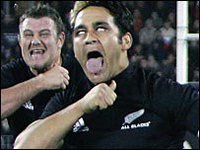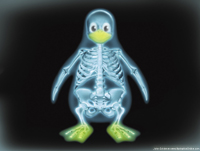PC Lockups
#1

Posted 20 September 2004 - 01:43 AM
As you may have seen one minute I will be playing Omaha and in TS when all of a sudden - disconnected from both.
Last night was the 7th or 8th time in the last few weeks that my PC has just completely locked up - black screen and repeating sound. The only way to reset it is to turn off the PC power supply.
I get this lockup a lot when I play BF Vietnam which is why I don't. I have changed my sound card and graphics card but the problem still - apparently - exists.
Does anyone know if there is an event log file that I can look at after a lockup has happened? Does anyone have any ideas as to what might be causing this lockup?
It is not consistent and I can sometimes go two or three days without one. I have tried taking the side of the PC in case it was heat related. I have three 80mm fans going so I don't think it is that.
Someone mentioned it might be a memory error as in a bad address that only gets hit once in a while.
Any suggestions/advice would be greatly appreciated. It is really starting to piss me off especially when I am having a good game - no sniping just Thompson.
Later all
Mean (Roger)
#2

Posted 20 September 2004 - 02:14 AM
#3

Posted 20 September 2004 - 07:18 AM
#4

Posted 20 September 2004 - 07:34 AM
#5

Posted 20 September 2004 - 08:11 AM
Captain Squirrel
#6

Posted 20 September 2004 - 08:50 AM
Processor: AMD Athlon 3000 XP Barton
Mobo: Gigabyte GA7N400 Pro
Memory: 1GB DDR 266
Sound Card: Hercules 5:1
Graphics Card: nVida GeForce FX5700 w/256MB RAM
CD Drive: Lite-On
HD: Two Western Digital SATA 80GB dirives
Monitor: Samsung Sync Master 193T
If you need more info let me know
#7

Posted 20 September 2004 - 11:31 AM
#8

Posted 20 September 2004 - 02:49 PM
Do you have DX 9.0c?
You may want to try the Lin trick.Take out your video and sound card. Then put them back in.
Finally, you can always:
Attached Files
#9

Posted 20 September 2004 - 05:22 PM
1) Last week I re-installed Windows XP and all drivers (updated)
2) I have Ad-Aware SE Plus and run this once a weeek.
3) I have Executive Software 'Diskeeper' and run this about once every weel or so.
4) I have just loaded SpyBot Search & Destroy and removed any bad files.
5) I have just purches CheckIt Diagnostics ($70) and run all tests - no errors.
I do have Direct X 9.0b
I may have may have to take Bubbles last suggestion with the big hammer.
Thanks for all the suggestions. I will keep plugging away to try to resolve this.
Later guys
Mean
#10

Posted 20 September 2004 - 06:13 PM
#11

Posted 20 September 2004 - 10:39 PM
Use the above link to dl and create a mem-test floppy. Boot to it and let it do its thing. Its really fast and easy.
#12

Posted 21 September 2004 - 09:58 AM
No problems found so I will hope that these lockups don't happen anymore. You will soon know as I will disconnect from both TS and BF1942 at the same time.
Thanks again for all the help.
Later,
Mean
#13

Posted 21 September 2004 - 11:44 AM
#14

Posted 21 September 2004 - 02:16 PM
Woahhhhhhhh...... Slow Down... Try throwing a few period's and comma's in there also..I had this prblem too turned out i had a bad chip on my mother board you might try changing the drivers it may help but i had to get a new board and things are fine all the same cards in the new board and it flies
#15

Posted 21 September 2004 - 04:32 PM
Translation:I had this prblem too turned out i had a bad chip on my mother board you might try changing the drivers it may help but i had to get a new board and things are fine all the same cards in the new board and it flies
"I had this problem as well. It turned out that I had a bad chip on my mother board. You might try changing the drivers, as it may help. I had to get a new motherboard and things are fine. I used all the same cards in the new motherboard and it flies..."
#16

Posted 21 September 2004 - 07:09 PM
Thanks Darkfall, I dont understand foreign english languages very well....Translation:I had this prblem too turned out i had a bad chip on my mother board you might try changing the drivers it may help but i had to get a new board and things are fine all the same cards in the new board and it flies
"I had this problem as well. It turned out that I had a bad chip on my mother board. You might try changing the drivers, as it may help. I had to get a new motherboard and things are fine. I used all the same cards in the new motherboard and it flies..."

#17

Posted 22 September 2004 - 09:42 PM