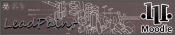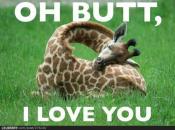BLUE SCREEN OF DEATH HELP!
#1

Posted 29 July 2013 - 05:05 PM
Problem Event Name: BlueScreen
OS Version: 6.1.7601.2.1.0.768.3
Locale ID: 2057
Additional information about the problem:
BCCode: 1a
BCP1: 0000000000005100
BCP2: FFFFF6FC500982F8
BCP3: 0000000000000537
BCP4: 0000000000000200
OS Version: 6_1_7601
Service Pack: 1_0
Product: 768_1
Files that help describe the problem:
C:\Windows\Minidump\072913-26582-01.dmp
C:\Users\kev\AppData\Local\Temp\WER-45552-0.sysdata.xml
Read our privacy statement online:
http://go.microsoft....88&clcid=0x0409
If the online privacy statement is not available, please read our privacy statement offline:
C:\Windows\system32\en-US\erofflps.txt
i dont know what i done but when i try system restore i gets blue screen of death the last error i gots was my "desktop window has caused an error" then it froze!
Im using safe mode at the moment but it crashes on that sometimes too.
Help us pls..
Sir Germinator The greatest killer..
#2

Posted 29 July 2013 - 06:42 PM
Problem signature:
Problem Event Name: BlueScreen
OS Version: 6.1.7601.2.1.0.768.3
Locale ID: 2057
Additional information about the problem:
BCCode: 1a
BCP1: 0000000000005100
BCP2: FFFFF6FC500982F8
BCP3: 0000000000000537
BCP4: 0000000000000200
OS Version: 6_1_7601
Service Pack: 1_0
Product: 768_1
Files that help describe the problem:
C:\Windows\Minidump\072913-26582-01.dmp
C:\Users\kev\AppData\Local\Temp\WER-45552-0.sysdata.xml
Read our privacy statement online:
http://go.microsoft....88&clcid=0x0409
If the online privacy statement is not available, please read our privacy statement offline:
C:\Windows\system32\en-US\erofflps.txt
i dont know what i done but when i try system restore i gets blue screen of death the last error i gots was my "desktop window has caused an error" then it froze!
Im using safe mode at the moment but it crashes on that sometimes too.
Help us pls..
Sir Germinator The greatest killer..
Hey, what bad news !
Something similar happened to me years ago, finally I needed
to change my hard disk and reinstal all windows again to stop it to happen, I suggest you ask help from a friend or someone that know about computers software and hardware.
I hope you can solve it ASAP
#3

Posted 29 July 2013 - 06:51 PM
#4

Posted 29 July 2013 - 09:53 PM
#5

Posted 30 July 2013 - 03:55 AM
Blue Sceens are usually hardware or driver related, so we need an error code if you have one.
"BSOD" usually displays a "STOP CODE", which can help us determine the source of the error.
But sometimes the system is configurated to automatic reboot, so you won't see the error.
To prevent this:
Disable the "automatic restart on system failure" option in Startup and Recovery area "Control Panel".This will give you a chance to see and write down the stop code, so we can locate the issue.
- Which windows version are you on?
- Are you running antivirus software? (which?)
- Does this happen every time you start up?
But more importantly, WHAT did you do before this happened? Backtrack your actions! Did you just install something? Sometimes a software can mess up the registry, and cause a crash. It could also be explore related, of which you need to remove / repair explorer again.
If it's driver related, you have to reinstall your drivers (do a regscan first-to clean your registry).
Also strongly reconmended you update your servicepack.
#6

Posted 02 August 2013 - 05:45 PM
I tried to reinstall windows and i had 0x80070570 install error so i took 1 of my ram sticks out and there is no problem except its showing 4gb of ram when i gots 3 lots of 2gb sticks
0 user(s) are reading this topic
0 members, 0 guests, 0 anonymous users