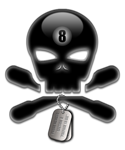Ok, well I have updated to Windows 7 and done a fresh install of 1942, i followed the forum links and downloaded pb, and the other updates but still cannot get into game. I can open up the game, find all the servers then when i try and connect to a server it will bring up the loading bar, load fully, then crash out to desktop with no kick error or notification.
Ive even downloaded the other patches on the forum from Tank etc and followed dodgems instructions for win 7 just incase I wasn't shaking the hand that is pb correctly, but still no luck and I'm missing me some bf42!!
Any help will of course be appreciated,
Lu