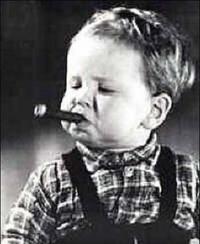Sup Moon ![]()
Recently had a power outage so my pc was off for a full day.
Usually it is on 24/7.
Power came back, turned my pc on and Windows start button does not work.
Also BF42 does not work and I get this message when I try to play the game.
c:\program
Files\windowsapps\microsoft.VClibs.140.00.UWPDDesktop_14.0027629.0x64__ etc etc etc. Too long to type.
Any help would be much appreciated.
Thank you
Tad aka "Peter North"