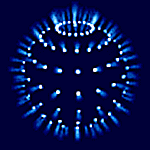DoD:S customizing...
#1

Posted 21 March 2007 - 02:44 PM
So far I've done the following...
- icons, distressed look
- flags, weathered
- hud with smaller displays
- crosshair package
- victory sounds, very brief in length
- more realistic looking Thompson with authentic sound
- allied skins for all packs
- allied pistol
- axis skin
- leather gloves, actually worn in WWII
- about 30 custom maps
If you are interested in any of the customizing I've listed pm me and I will be happy to help out.
Some key sites to customize your game...
http://www.fpsbanana.com/games/10
http://www.dod-federation.com
http://warwarrior.com/dodmaps.html
#2

Posted 21 March 2007 - 04:54 PM
#3

Posted 21 March 2007 - 05:03 PM
• A "war torn" B.A.R.
• Tattered flags
• A "Pearl Harbor" Colt, I got it cause it was gold plated and kewl
• A Chrome Thompson (It is teh awesomerz)
• A YIN YANG American knife!!! (My favorite skin)
#4

Posted 21 March 2007 - 06:00 PM
Realistic Mp40
Mr. Pink's 30 cal
Changed the K98 scoped
Bloody Spade
regular k98
M1 Garand
M1 Carbine
Hand granades (now green)
War torn flags
DONT USE THE MG42 SKIN
Silver Colt
Thompson, not sure it will work thought
Victory music
#5

Posted 21 March 2007 - 06:37 PM
- hud with smaller displays
- custom maps
Want to install ASAP
- flags, weathered
- victory sounds, very brief in length
#6

Posted 22 March 2007 - 06:20 AM
#7

Posted 22 March 2007 - 12:53 PM
#8

Posted 22 March 2007 - 01:57 PM
Attached Files
#9

Posted 22 March 2007 - 01:59 PM
War torn flags
Chrome Colt
Improved shader knife
more realistic hands
distressed Loading screen
Band of Brothers loading up music
Game win music:
.........USA: MC Hammer; You can't touch this..............OOOOOOOOoooooooh yes!
.........German: James Brown; I feel good
I'll probably change around the music and stuff when I get bored, now that I know what to do.
#10

Posted 22 March 2007 - 02:01 PM
#11

Posted 22 March 2007 - 02:01 PM
.........USA: MC Hammer; You can't touch this..............OOOOOOOOoooooooh yes!
You are awesome!
#12

Posted 22 March 2007 - 02:27 PM
For win music:
Its simple
Find 2 mp3 files you like, and name them either:
german_win
us_win
Put them both in dod/Sound/Ambient and your good to go! (You may need to create the ambient folder)
For loading music create a "ui" folder in Sound (next to your Ambient) in that folder get your chosen mp3 file and name it "gamestartup1". Now, the game is set up to play 4 start up songs at random so if you have 1 song you want for start up then copy and paste the gamestartup1 file and change its number to 2,3 & 4.
I downloaded a "BoB victory music" file and just renamed the files for start up use (they were >1min and too long and mellow for win music anyway)
Rock On
#13

Posted 22 March 2007 - 02:52 PM
#14

Posted 22 March 2007 - 03:58 PM
How do I change my HUD?
#15

Posted 22 March 2007 - 06:17 PM
Thanks for the help Doc & Langley, I have converted the name and title of the .wav I wanted. I just love the fonky sound man, it's long enough to play through to a new game and when you here "now here we go" your ready to advance...lol!
Attached Files
#16

Posted 22 March 2007 - 06:35 PM
#17

Posted 22 March 2007 - 10:06 PM
#18

Posted 23 March 2007 - 08:02 AM
the changing of the start up music caused serious problems with my game.
It's a time thing, the length.
#19

Posted 23 March 2007 - 09:14 AM
#20

Posted 23 March 2007 - 02:21 PM
0 user(s) are reading this topic
0 members, 0 guests, 0 anonymous users