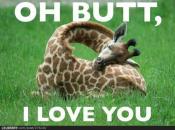Reformatted: Can't install NVidia Drivers
#1

Posted 01 April 2012 - 06:03 PM
Summary: Reformatted with fresh Windows XP install, and then computer goes black when I install Nvidia 7900 GT drivers.
#2

Posted 01 April 2012 - 06:24 PM
Does the Motherboard have on-board video? If so, go back into your bios and make sure it is disabled.
#3

Posted 01 April 2012 - 06:34 PM
Did you download the 32-bit version of the driver? It should tell you that you are installing the wrong driver if you did, but just asking. The 64-bit is totally incompatible with 32-bit.
Does the Motherboard have on-board video? If so, go back into your bios and make sure it is disabled.
32 Bit system, and there is no integrated video, only a dedicated video card.
Thanks for the help
#4

Posted 01 April 2012 - 07:14 PM
#5

Posted 01 April 2012 - 07:16 PM
AGP or PciE?
PCI express
#6

Posted 01 April 2012 - 07:18 PM
#7

Posted 01 April 2012 - 07:25 PM
#8

Posted 01 April 2012 - 07:27 PM
You will have to find one of their older driver files the newer ones don't seem to work with XP. I just UPGRADED to XP about 4 months ago
and went through the same thing with my 8800GT's. PM me a email addy.
You sure? Everything I've done has been with the original discs that came with the desktop back in 2006. Driver must be at least 5-6 years old, is version 84.21. Like I said I've gone through this process a few times and IIRC in the past I've just popped in the original support disc and installed the drivers. But this time installing the NVidia driver for my 7900 GT causes a black screen and reboot. Everything works fine until I install that driver.
Thanks
#9

Posted 01 April 2012 - 07:29 PM
#10

Posted 01 April 2012 - 07:35 PM
There is a bug in one of the xp updates that is the cause of that!! Man I forget which one it was.
As soon as the install of XP finishes and it arrives at the desktop there is a CMD command box that pops up and about 35 updates install. Again I can't remember this happening in the past and I'm not doing anything different. Plus It's not like I've installed dozens of things before I install the Nvidia drivers that could effect this; the Nvidia drivers are one of the first things I install.
#11

Posted 02 April 2012 - 12:25 AM
#12

Posted 02 April 2012 - 11:32 AM
#13

Posted 02 April 2012 - 01:11 PM
You install XP Media Center Edition from this original disc and you use the disc that came with the graphics card to install the drivers. Correct?
Are you doing any updates to the OS before installing the drivers?
Plus you said that it's old system. That makes me think maybe the PSU is going bad. I know that might sound odd and might make you think, "Well it was working fine before why would suddenly go bad now?" All I can say is this; don't rely on logic when it comes to computers. I had a system running just fine. The power to the house goes on, the PC is on a UPS so I was able to shut down safely. Power to the house come back but the PSU was dead as a door nail. The night before I was playing games on it and it was acting perfectly fine. Swapped it for a PSU I know was bad-ish to test if the PSU or mobo was bad, it fired up to the point I expected to fail at but it proved a theory that PSU I had been using was dead.
Cliff notes: Try another PSU if you can just to see what happens. Worse case you get the same result, which could mean a dying graphics card or mobo.
#14

Posted 02 April 2012 - 03:03 PM
I ask this simply due to hardware issues can mimic virus like actions from system wide slow down to weird glitches and crashes.
Does your system run fine with the generic driver installed? If so it would lead me to think the extended calls the card drives are causing a bad part of the GPUs hardware to fail.
Before you reformatted were any of your games showing weird textures? This is a sign of a GPU card going out. If this was what led you to refomt then I would look at a card replacement.
#15

Posted 02 April 2012 - 04:33 PM
http://www.nvidia.co...pmce_93.71.html
#16

Posted 02 April 2012 - 06:12 PM
#17

Posted 02 April 2012 - 11:12 PM
Corrupt driver install possibly. Uninstall the driver again, boot to safe mode, use a program like driver cleaner to remove all traces of NVIDIA drivers. Disable anti-virus while installing drivers.
I reformatted like ten times and reinstalled the drivers again each time...same result always.
Have u installed sp3 ?
No, I never updated to SP3 on either Media Center or Home Office. In the past I don't remember ever having to update to SP3 before installing drivers.
Let's back up a bit here.
You install XP Media Center Edition from this original disc and you use the disc that came with the graphics card to install the drivers. Correct?
Are you doing any updates to the OS before installing the drivers?
Plus you said that it's old system. That makes me think maybe the PSU is going bad. I know that might sound odd and might make you think, "Well it was working fine before why would suddenly go bad now?" All I can say is this; don't rely on logic when it comes to computers. I had a system running just fine. The power to the house goes on, the PC is on a UPS so I was able to shut down safely. Power to the house come back but the PSU was dead as a door nail. The night before I was playing games on it and it was acting perfectly fine. Swapped it for a PSU I know was bad-ish to test if the PSU or mobo was bad, it fired up to the point I expected to fail at but it proved a theory that PSU I had been using was dead.
Cliff notes: Try another PSU if you can just to see what happens. Worse case you get the same result, which could mean a dying graphics card or mobo.
You are correct in the first part: Installed XP Media Center and then graphics card drivers from the original discs. I tried doing that both before and after the updates (patches) that XP installed right away and the automatic updates...it made no difference, same problem every time. I tried to eliminate variables one by one but I get the same result every time,
Before we go too far into this.... are you positive you had a virus or did the system start having problems?
I ask this simply due to hardware issues can mimic virus like actions from system wide slow down to weird glitches and crashes.
Does your system run fine with the generic driver installed? If so it would lead me to think the extended calls the card drives are causing a bad part of the GPUs hardware to fail.
Before you reformatted were any of your games showing weird textures? This is a sign of a GPU card going out. If this was what led you to refomt then I would look at a card replacement.
Yes, it was definatly a virus, i.e. fake scan notifications, pop ups, svchost taking up 100% of cpu, malwarebytes/norton found the same application causing an issue as spyware.
The system runs fine right up until I install the generic video card drivers. There have also been red/green/blue dots all over the screen for a while now (months) but they have gotten much worse since this issue started in the past few days. I no longer play computer games, but those pixels were out of place for a while. I picked up a cheap $50 galaxy geforce gt520 at bestbuy as a replacement (usually I use newegg but for an immediate issue like this I went local....easier to return if it doesn't work out too, plus a cheap card should be fine for me since I no longer play games).
Missed the Media Center part. Yes NVIDIA had seperate drivers for this OS. Here is a link to what I think was the last driver release for Media Center that was WHQL certified. If you look under supported devices, you will see your 7900. Standard drivers from the NVIDIA site won't work.
http://www.nvidia.co...pmce_93.71.html
I tried a copy of XP Home Office SP2 with the same result, but I'll try those drivers you linked too. Thanks
Did you load the Intel Chipset driver? I think the lack of that will cause all kinda funkiness with Nvidia drivers....
I'm like 99% sure I did, but I will try that again.
#18

Posted 03 April 2012 - 07:37 PM
Kinda bad news: There is a PCI device in the device manager that is unknown, it is the last device in there without drivers. I can't figure out what it is since my video card has all the drivers installed (and I confirmed this in the device manager) and I updated the drivers for the chipset. Any idea what it could be? Only thing I can think of is maybe it has something to do with the SLI bridge cable or something. This computer was one of the first to come with that feature and since both the original video cards are gone the SLI cables are just sitting there...anything I should disable/disconnect in that regard that may be causing that unknown PCI device?
Bad: I thought I backed up my bookmarks before I started this "adventure" but apparently I didn't. The most recent backup copy I have is almost two years old. I wiped the drive and reformatted at least ten times so I seriously doubt I can recover the bookmarks file. However I am scanning the drive with getdataback (incredible program btw). Any idea's?
#19

Posted 25 May 2012 - 06:08 AM
#20

Posted 25 May 2012 - 12:16 PM
Also the older drivers kind of stay but not really. When you over install drivers like video drivers, the older drivers get written over and that's what the system uses. However there are rare cases where some extra info in the registry is different and can cause a problem however usually a simple uninstall of the drivers first should prevent that. I don't know with AMD/ATI but with nVidia these days there is an option to do a clean install with their driver updates. This will do the same as uninstalling the drivers first and then installing the new drivers.
Also while Driver Cleaner Pro (which is not free any more, you can still find the free version other places but it's grossly outdated) or DriverSweeper (which is free, however does try to install toolbar to IE but can be opt-out) does not completely remove everything. While they might clean up a few bits left behind in the registry and maybe 1 or 2 other files in the system folder there are still 1 or 2 more files still left behind even after that in the system folder.
0 user(s) are reading this topic
0 members, 0 guests, 0 anonymous users