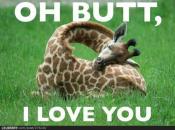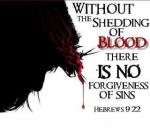1942 will not re-install for me
#1

Posted 26 May 2012 - 09:49 AM
An installation support file could not be installed. A catastrophic failure has occurred.
Ideas?
#2

Posted 26 May 2012 - 12:11 PM
Or maybe if possible see if you can install it into something like a virtual OS (VPC, VMWare type of thing) with a clean OS.
Does it say at all which support file couldn't be installed? Any more details than that?
Check the disc for scratches, dust, finger prints, that sort of thing?
#3

Posted 26 May 2012 - 12:24 PM
I could also not uninstall as I got this same error message and ended up deleting the files manually.
I talked to Stryper earlier, he thinks that maybe my computer has left a ghost imprint of something behind when you tried to delete your 1942 files
#4

Posted 26 May 2012 - 09:38 PM
Then tell it to install it to a different directoryInstalled on another system just fine.
I could also not uninstall as I got this same error message and ended up deleting the files manually.
I talked to Stryper earlier, he thinks that maybe my computer has left a ghost imprint of something behind when you tried to delete your 1942 files
#5

Posted 27 May 2012 - 06:39 AM
#7

Posted 27 May 2012 - 10:37 AM
#8

Posted 27 May 2012 - 02:49 PM
I thought that i had deleted every file i had from it on my computer but i just ran CCLEANER and it found like 3 different files lurking about and one had to do with the 1942.exe install file
#9

Posted 27 May 2012 - 04:12 PM
#10

Posted 27 May 2012 - 04:30 PM
Im not able to access my pc atm, but if
you google it you can find the location
Pretty easily.
#11

Posted 27 May 2012 - 08:44 PM
I never could get those files to open. But it works now and I was able to hop in!
#12

Posted 28 May 2012 - 08:54 AM
#13

Posted 28 May 2012 - 09:13 AM
#14

Posted 28 May 2012 - 09:16 AM
"C:\Program Files\EA GAMES\Battlefield 1942\BF1942.exe" +restart 1
#15

Posted 28 May 2012 - 04:12 PM
0 user(s) are reading this topic
0 members, 0 guests, 0 anonymous users