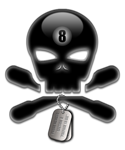On my XP which is recently having problems, and my Father buying a new Alienware, i thought i might switch computers. every download and update is fine, but when it comes to Punk Buster, there's simply no BF1942. I cant figure out what the deal is, if any problem, did i skip a step or what?? maybe i need to start all over again and redo the processes. and i will say one more thing, is that ive tried, all 3 PB links, they dont have BF1942. when i was doing this for my XP, i had no trouble.
Hope i can be on soon without trouble!
Punk Buster + Windows 7 doesent = BF 1942
Started by
Mr._Homer_Canadian
, Apr 26 2011 06:31 AM
4 replies to this topic
#1

Posted 26 April 2011 - 06:31 AM
#3

Posted 26 April 2011 - 07:24 AM
PB stopped supporting BF1942 at the beginning of last year, so 1942 is no longer available as an option on the PB drop down menu.
To start, go to:
C:Program Files\EA GAMES\Battlefield 1942 and DELETE your 'pb' folder.
Then, go here and click 'Download File' on the top left.
http://www.moongamer...ads&showfile=68
and follow the instructions on the right of that page.
If you follow the instructions carefully, you should be in game in no time Let us know here if you have any problems.
Let us know here if you have any problems.
To start, go to:
C:Program Files\EA GAMES\Battlefield 1942 and DELETE your 'pb' folder.
Then, go here and click 'Download File' on the top left.
http://www.moongamer...ads&showfile=68
and follow the instructions on the right of that page.
If you follow the instructions carefully, you should be in game in no time
#4

Posted 26 April 2011 - 11:47 AM
If you can still access the drive the XP, even if that means taking the drive out and adding it to the 7 machine either internal or external.
Here is what I did when I moved to 7...
Install the game like normal and do all of the normal updates, including expansion packs if you have them, but don't worry about mods like DC.
Go to where the folder is that you install the game to.
Rename it. This is just in-case rest of this doesn't work.
Copy the whole BF42 folder from your XP drive to the same place as the newly installed game.
Run this new copy, disconnect the XP drive if need be.
If you already had the XP's PB up to date then you'll be set and everything should work just fine. Plus which any mods you had installed will be there already. And your settings/profile will be in place and ready to go.
The most you might have to do is change the compatibility mode for the BF1942.exe to use XP SP3 but then you might have to do that no matter what.
Here is what I did when I moved to 7...
Install the game like normal and do all of the normal updates, including expansion packs if you have them, but don't worry about mods like DC.
Go to where the folder is that you install the game to.
Rename it. This is just in-case rest of this doesn't work.
Copy the whole BF42 folder from your XP drive to the same place as the newly installed game.
Run this new copy, disconnect the XP drive if need be.
If you already had the XP's PB up to date then you'll be set and everything should work just fine. Plus which any mods you had installed will be there already. And your settings/profile will be in place and ready to go.
The most you might have to do is change the compatibility mode for the BF1942.exe to use XP SP3 but then you might have to do that no matter what.
#5

Posted 26 April 2011 - 12:35 PM
The most you might have to do is change the compatibility mode for the BF1942.exe to use XP SP3 but then you might have to do that no matter what.
In my opinion, this is an absolute given that you will need to change this to SP3. It has helped countless people here for both Vista SP2 and 7 SP3 and is the first thing I tell people to do when they have pb issues. (Provided they have set the other stuff up properly.)
0 user(s) are reading this topic
0 members, 0 guests, 0 anonymous users