No good console commands..I would enable PB in a heartbeat.
Edited by mistamontiel, 28 August 2010 - 10:12 AM.
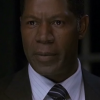
Posted 28 August 2010 - 10:09 AM
Edited by mistamontiel, 28 August 2010 - 10:12 AM.
Posted 28 August 2010 - 10:18 AM
The Internet server browser started locking up my BF1942/mods. I freaked out so I did the reinstall and PB updating all over again. Now I can't even get to the checkbox to enable PB. Why EA, why EvenBalance, do you guys make it so hard on us ? BF1942 should be FOREVER like sissy Valve crap HL1/CS already is. Sigh..
No good console commands..I would enable PB in a heartbeat.
Posted 28 August 2010 - 10:23 AM
Posted 28 August 2010 - 10:23 AM
Edited by mistamontiel, 28 August 2010 - 10:25 AM.
Posted 28 August 2010 - 10:27 AM
10..20..30 minute wait ? Am I the only one who did a clean reinstall ? Definite backfire..urghhh.
Warrior, it's really nothing. I updated punkbuster with ease and got my friend to do the same. I reinstalled everything cuz of GameSpy. And so by default the PunkBuster Enable box is not ticked..
Posted 28 August 2010 - 10:31 AM
Posted 28 August 2010 - 10:37 AM
Most def. My PC is REAL average. I'm on Win 7 64 bit. Urgggh. Just a NVIDIA 6150 and a single core AMD processor, 2.33GHz. Could take me some minutes, I'll get back to ya'll soon enough.
 PBClient.zip 146bytes
2 downloads
PBClient.zip 146bytes
2 downloads
Posted 28 August 2010 - 10:42 AM
Posted 28 August 2010 - 11:15 AM
Edited by mistamontiel, 28 August 2010 - 11:21 AM.
Posted 28 August 2010 - 02:06 PM
Edited by mistamontiel, 28 August 2010 - 02:09 PM.
Posted 28 August 2010 - 02:34 PM
Posted 28 August 2010 - 02:36 PM
Edited by mistamontiel, 28 August 2010 - 02:37 PM.
Posted 28 August 2010 - 03:12 PM
Posted 28 August 2010 - 03:50 PM
Posted 28 August 2010 - 04:02 PM
Posted 28 August 2010 - 04:16 PM
Posted 29 August 2010 - 02:58 AM

Edited by mistamontiel, 29 August 2010 - 03:00 AM.
Posted 29 August 2010 - 04:44 AM
Posted 29 August 2010 - 04:13 PM
Edited by mistamontiel, 29 August 2010 - 04:16 PM.
Posted 29 August 2010 - 04:21 PM
0 members, 0 guests, 0 anonymous users