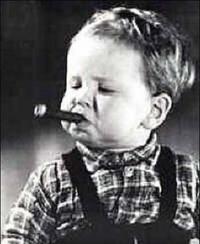If you require a map that we play and don't have it click the link below...
http://www.moongamer...oads&showcat=10
The Downloads section conveniently provides you with .zip files of the maps. All you have to do is select the map, d/l it, open the .zip and drag the map file (.bsp) into your dods maps folder. This will eliminate long wait times when d/l a map in game that you don't have. I've added screenshots images for each entry.
Path to your maps folder...
C:\program files\steam\steamapps\*your user name*\day of defeat source\dod\maps
Thank you Lin and Monkey for setting up this convenient service for our members.
Maps will be added and deleted at the discretion of our members.
Need a map?
Started by
Comet
, Oct 13 2010 08:00 PM
3 replies to this topic
#1

Posted 13 October 2010 - 08:00 PM
#2

Posted 13 October 2010 - 11:08 PM
Beautiful job on the screenshots, Comet! You have the artistic eye that I lack, thank you for doing that. 
#3

Posted 14 October 2010 - 01:47 AM
Any way to DL them all at onces?
ow and the directions where to put them in XP, Vista and Win7 =)
ow and the directions where to put them in XP, Vista and Win7 =)
#4

Posted 14 October 2010 - 11:45 AM
The default path is "C:\program files\steam\steamapps\*your user name*\day of defeat source\dod\maps", if you are on a 64-bit OS it would be "program files (x86)". XP, vista & 7 all have the same path, unless you are like me and installed steam to a different drive.
0 user(s) are reading this topic
0 members, 0 guests, 0 anonymous users