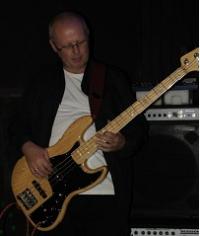Which graphics card is best ?
#21

Posted 20 May 2005 - 11:44 AM
Thats a good point. I don't all the bells and whistles of die-hard gaming (i.e. Lights and fishtanks). Just enough to get by. I have been with Dell for a while now and I have had NO problems thus far.
-----------------------------------
My current PC:
Intel P4 1.7GHz
256mb RDRAM (RAMBUS/ Pc-800)
Nvidia GeForce 2 MX (64mb i think)
-----------------------------------
The PC from Dell im looking at cost $785.50 with an optional $23/month.
But I don't need more than 40gb's of HD space. I only have 27gb left on this one, which is 40gbs.
Also, I didn't get an exact response for the Vid Card...(128mb Radeon X300 SE)
Should I go with the basic "Graphics Accelerator"? And get a 3rd Party Card?(i.e Nvidia 6000's/ATi Radeon 9600)
#22

Posted 20 May 2005 - 12:46 PM
#23

Posted 20 May 2005 - 01:40 PM
System ram? or system cache ram?how can u get more Ram on ur computer and how much is it
#24

Posted 20 May 2005 - 01:45 PM
X300 (128mb)I'm building a PC from Dell, will you tell me if these specs are good enough to run future games? (i.e BF:2)
I'm curious about the Radeon X300 (128mb), is it good?
Here are the full specs of the system:
Processor
Intel® Pentium® 4 Processor 540 w/HT Technology (3.20GHz, 800FSB)
Memory
512MB Dual Channel DDR2 SDRAM at 400MHz (2x256M)
HD
40GB Serial ATA Hard Drive (7200RPM)
CD Drive
Single Drive: 16X DVD-ROM Drive
Vid Card
128MB PCI Expressâ„¢ x16 (DVI/VGA/TV-out) ATI Radeonâ„¢ X300 SE
I wouldn't buy that.
512MB Dual Channel DDR2 SDRAM at 400MHz (2x256M)
You really need 1Gb of ram
128MB PCI Expressâ„¢ x16 (DVI/VGA/TV-out) ATI Radeonâ„¢ X300 SE
Ok more specifically I wouldn't buy a card with less than 256 ram soon they are coming out with cards with 512mb of ram on them.. Your poor little 128mb would quickly fall behind ensuring you wouldnt beable to play games possibly as early as next year without an upgrade.
#25

Posted 20 May 2005 - 03:33 PM
#26

Posted 20 May 2005 - 05:54 PM
and a new power suply (650 W).....i must say that im 1 big greasy happy man now....lol
#27

Posted 30 May 2005 - 12:52 AM
i hear you can add TOO MUCH ram on your comp. Is that true?With a RADEON 9500 PRO in your system already then an upgrade would not give you the best bang for your buck in my opinion. I think it would serve you best by filling those 4 RAM slots with 512MB sticks. You would have 2GB of RAM and everything on your comp would run as smooth as glass.
-Limp
#28

Posted 31 May 2005 - 09:15 AM
As for the X300 my belief is that it's just a strategy Dell is using to attract customers (Just putting "Radeon" and "X300" makes it seem nice...). If you plan to go ATi get a separate X700 Pro.
#29

Posted 31 May 2005 - 09:41 AM
#30

Posted 06 June 2005 - 02:45 AM
A GeForce 6800 128MB will absolutely blow away a 256MB x300 (which are selling in disturbing quantities to uninformed buyers). I have a friend who made the EXACT SAME MISTAKE with Dell and the X300. I would recommend you buy no video card at all with the Dell and get an aftermarket video card, preferably a GeForce 6600GT.
Also, you might get a better deal if you build it yourself. The DIY pc has better upgradeability, and it's surprisingly easy to build a computer.
#31

Posted 06 June 2005 - 08:08 AM
Now, with that being said, my next one will probably be homebuilt by someone...
#32

Posted 06 June 2005 - 10:29 AM
Like pronosaurus rex said, video memory does not equal performance.
Enforcer - I suppose I may be up for a house call if you decide you want to build one in the future?
#33

Posted 06 June 2005 - 11:26 AM
#34

Posted 06 June 2005 - 01:30 PM
OK you have slots on the motherboard where the ram go. Some boards have 2 slots some boards have 3 4 on and on most boards have 4 slots. There are many different types of ram and different motherboards use different types. You should look up your mother board and figure out what type of ram it uses and then figure out how to install the ram from some websites (use google) then go to newegg and price your ram.how can u get more Ram on ur computer and how much is it
#35

Posted 07 June 2005 - 08:10 PM