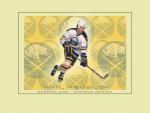55 processes running
#1

Posted 11 March 2007 - 11:46 AM
My commit charge is 500m/1245m
WHAT DO I DO? PLEASE HELP!
#2

Posted 11 March 2007 - 03:22 PM
#3

Posted 11 March 2007 - 05:53 PM
#5

Posted 11 March 2007 - 07:08 PM
#6

Posted 11 March 2007 - 09:40 PM
Matt
#7

Posted 11 March 2007 - 09:41 PM
#8

Posted 12 March 2007 - 12:32 PM
Xfire and Firefox run 24/7 however.
Basically, more then 35 processes running when I am playing a game and its msconfig time for me.
#9

Posted 12 March 2007 - 02:45 PM
Basically, more then 35 processes running when I am playing a game and its msconfig time for me.
msconfig pisses me off though. I end some of these processes
and then next day they start back up!
#10

Posted 12 March 2007 - 02:51 PM
msconfig pisses me off though. I end some of these processes
and then next day they start back up!
If one of the running processes is qttask.exe, there is only one way to get rid it so that it won't start again (and msconfig isn't it). Go to the Quicktime folder and locate said file and rename it to qttask.exe.old (make sure to stop it first in Task Manager), you will get the usual Windows warning about said file not working properly but just click OK.
Depending on what the others are, you may need to do the same thing.
#11

Posted 12 March 2007 - 05:04 PM
#12

Posted 12 March 2007 - 05:06 PM
#13

Posted 12 March 2007 - 05:12 PM
#14

Posted 12 March 2007 - 05:57 PM
im down to 24
you should tack this thread and delete useless threads and make it helpfull cusd i never knew how to play in MsConfig.
what is Dxdiag i know the command butt i really dont want screw something up since i dont have a windows operateing system disc that works
#18

Posted 15 March 2007 - 02:18 PM
Hehe, me too; If i dont know what it is I delete it, unless it comes from a WINDOWS folder...Google the process name. It should tell you what it is for and if it is important. Get rid of the unnessecary ones.since we are on the topic, which of these processes can I stop running?
1 problem, I is lazy
#19

Posted 15 March 2007 - 02:20 PM
are they trustworthy?
I got it down to 33 on start up, by deselecting load start items in msconfig. antivirus doesnt start up unless I ask it but firewall is always on.
#20

Posted 15 March 2007 - 02:34 PM
If you speed up your PC will it make it easier to shoot me when I get DoD? If so, then nevermind
0 user(s) are reading this topic
0 members, 0 guests, 0 anonymous users