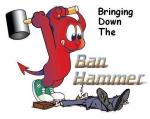BF2
#1

Posted 12 December 2005 - 12:15 PM
however if the disc is already in this does not happen
any ideas?
#2

Posted 12 December 2005 - 02:05 PM
Right Click on My Computer, go to Properties.
Click on the tab label Device Manager.
Click on the plus next to CDRom/DVDRom
Right click on your drive, and click uninstall.
Restart you computer, it will automatically detect and reinstall your drive again. Just let it sit for a minute.
Try your BF2 cd again.
Let us know what happens
#3

Posted 14 December 2005 - 11:22 AM
#4

Posted 14 December 2005 - 12:47 PM
does it happen with other games or music cds?
#5

Posted 14 December 2005 - 05:27 PM
plus i took comp to a shop and paid them to install it since the drive i got with it doesnt recognise any disces placed into it
#6

Posted 14 December 2005 - 06:10 PM
To disable the auto play: Download --> THIS FILE <--, and run it. It will make a registry edit and change it to disable auto-run. This is your best bet. Dont worry, this is a safe file, and if you dont trust me, open it in a text editor, it will show you the exact change it is making.
#7

Posted 15 December 2005 - 09:08 AM
i wouldnt be bothered about it that much if it werent for the fact that my other disc drive keeps saying there is nothing in when i put a disc in
#8

Posted 16 December 2005 - 03:01 PM
#9

Posted 16 December 2005 - 04:35 PM
And you never answered if it happens with other discs
#10

Posted 16 December 2005 - 06:54 PM
#11

Posted 16 December 2005 - 07:34 PM
nope it still dont work X
i wouldnt be bothered about it that much if it werent for the fact that my other disc drive keeps saying there is nothing in when i put a disc in
Hi RD, does it say nothing in that drive no matter what disc you put in it ?
#12

Posted 19 December 2005 - 09:25 PM
#13

Posted 20 December 2005 - 06:52 PM
yup
Then you have a drive issue.
#14

Posted 22 December 2005 - 04:00 AM
#15

Posted 23 December 2005 - 09:24 PM
#16

Posted 03 February 2006 - 06:04 AM
i have uninstalled the game and when i put the disk back in yup u guesed it blue screen of death
i would like to point out that this nevre used to happen when i first got the game it has only started happening since i downloaded the patch or around that time
so it must be a software prob right?
any help?
#17

Posted 03 February 2006 - 08:29 AM
ok it carnt be a harddrive problem since i have just had a new disk drive free from dell and installed by a engineer and my comp still goes to the blue screen of death
i have uninstalled the game and when i put the disk back in yup u guesed it blue screen of death
i would like to point out that this nevre used to happen when i first got the game it has only started happening since i downloaded the patch or around that time
so it must be a software prob right?
any help?
I know this wont be your favorite suggestion, but reformat *cringe* and reinstall windows. Seems like your only "big fix" unless you have already done that. This appears as a software/OS issue.
#18

Posted 03 February 2006 - 08:39 AM
Write down the error codes on the BSOD so that you can tell what is causing it. Then restart the comp manually by pushing the restart button. If I had to guess, it is your sound driver or your video driver. SB just released a new one. There is also a OpenALwEAX.dll file you can dl if it is a sound problem.
#19

Posted 03 February 2006 - 09:05 AM
#20

Posted 03 February 2006 - 09:06 AM