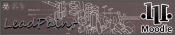Ok.. so I'm just going to attempt to throw out as much info as I can here, with no particular order or structure...
NEVER use LMB to interact with the scroll wheel menu. You will shoot someone/something eventually. Use enter or click in the scroll wheel.
Grid coordinates are given horizontal first, vertical second. This is the easiest method of giving a location. Never assume your markers are visible to everyone. Always write the grid down for important locations as markers are not saved.
Insert- Shows your stats
G- Gear
P- Player list
K- Compass (Must be on toolbelt)
Double tap K- Lock compass (Repeat to remove)
O- Watch (Must be on belt)
Double tap O- Lock watch (Repeat to remove)
M- Map
N- Nightvision (If equipped. Press again to turn off)
B- Binoculars (If equipped. Press again to lower)
L- Lights (Also appears on scroll wheel action menu in vehicles at night. Certain weapons also have attached lights and this is the only way to use them)
F- Firemode (This toggles semi/burst/full auto on weapons capable of doing so. Also usable for checking rounds left in mag. This is also how you select grenades/flares/chemlights/cans to throw, so be very careful)
Page Up/Page Down- Change zeroing (Not available on all weapons. This will be visible in the top right with firemode and ammo count)
;- Change between main weapon and pistol (There is a scroll wheel action for this, and highly recommended to never carry a pistol to save yourself from changing weapons by accident. Pistols are also very meh.)
Double tap W- Sprint
Left ALT- Mouselook
Double tap Left ALT- Lock mouselook (Repeat to unlock)
Double tap Left CTRL- Lower/Raise weapon (Use this as a safety, or to show non-aggression)
Right CTRL + M- GPS (Must have GPS on belt, displays in bottom right corner. Will bring up map if you don't have it equipped. Repeat to remove. Iron sighting also removes)
Shift- Walk (Use this to keep weapon shouldered while moving)
Double tap Shift- Lock walk mode (Repeat to jog, or hold shift to jog)
Q- Lean left (Roll left if prone)
E- Lean right (Roll right if prone)
Double tap Q or E- Lock lean (Tapping either Q or E once will center you)
Numpad/Keypad Enter- 1st/3rd Person
Numpad/Keypad INS/0- Aim down sights (This is only used for mounted weapons on vehicles)
Numpad/Keypad -/+ - Zooms out and in (Double tap to lock until tapped again. Not always usable)
\- Salute
'- Sit down
On Map:
Left Shift + LMB- Waypoint (Visible in 3D game, waypoint placed at crosshair. Shows distance to target as well)
Double tap LMB- Marker (You can give it a name and hit enter to set it. Before pressing enter, read the next 2)
Up/Down arrow- Changes marker icon
Left Shift + Up/Down arrow- Changes marker color
Chat:
, and . - Changes channel being used. Direct is proximity. Side chat is essentially a global chat. Group I believe is useless for this scenario. Vehicle talks to anyone in the vehicle you are in.
/- To type
I suggest binding a key to "VOIP on Direct Channel". This is used when someone isn't in TS, allowing you to use your mic to talk to anyone roughly 30m to 50m meters away.
To relight a fire made by wood pile, get another woodpile, access the gear of the fire, place the wood pile into its gear. You can then light it and it will stay lit.
Random Tips
Started by
LeadPaint
, Dec 22 2013 12:20 PM
2 replies to this topic
#1

Posted 22 December 2013 - 12:20 PM
#2

Posted 24 December 2013 - 11:32 AM
Thanks Leadpaint. All good things to know for a newer player to Dayz and the ARMA platform as a whole. Didn't know about the double tap left control for the weapon drop.
#3

Posted 25 December 2013 - 02:14 AM
I would only add that Tapping Q or E while laying down will cause you to roll left and right.
Also, when it comes to salvaging vehicles, tires are usually the issue.
You look in your bag, and you are like , darn, no tires, don't panic... yet.
Notice that MOST vehicles, even cars, have more than 4 tires that are salvageable.
RB - Right Back
RB2 - Right Back2 *
RF - Right Front
RF2 - Right Front2 *
RM - Right Middle *
LB - Left Back
LB2 - Left Back2 *
LF - Left Front
LF2 - Left Front2 *
LM - Left Middle
YOU ONLY NEED 4 tires to drive. Generally, they must be in LF, LB, RF, RB. You can sub a Back with a Middle, or a Front with a Front 2 also,in some cases however.
So, if you see LM or RF2, you can take them off and put them on the missing LF, LB, RF, RB and drive on.
There is a good chance ANY tire under 60% will be successfully removed.
NOTE: if you manage to take off a tire that is at 99% damage, it is now at 0% and you can put it right back on.
So, when you have your purchased vehicles, and the tires are at like 10%, be proactive and "rotate" your tires off and on. POOF... 0% damage!!!
So, no tires, NP.
Hope this helps.
Also, when it comes to salvaging vehicles, tires are usually the issue.
You look in your bag, and you are like , darn, no tires, don't panic... yet.
Notice that MOST vehicles, even cars, have more than 4 tires that are salvageable.
RB - Right Back
RB2 - Right Back2 *
RF - Right Front
RF2 - Right Front2 *
RM - Right Middle *
LB - Left Back
LB2 - Left Back2 *
LF - Left Front
LF2 - Left Front2 *
LM - Left Middle
YOU ONLY NEED 4 tires to drive. Generally, they must be in LF, LB, RF, RB. You can sub a Back with a Middle, or a Front with a Front 2 also,in some cases however.
So, if you see LM or RF2, you can take them off and put them on the missing LF, LB, RF, RB and drive on.
There is a good chance ANY tire under 60% will be successfully removed.
NOTE: if you manage to take off a tire that is at 99% damage, it is now at 0% and you can put it right back on.
So, when you have your purchased vehicles, and the tires are at like 10%, be proactive and "rotate" your tires off and on. POOF... 0% damage!!!
So, no tires, NP.
Hope this helps.
0 user(s) are reading this topic
0 members, 0 guests, 0 anonymous users