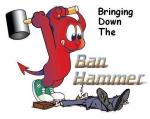How to hook up duel monitors?
#1

Posted 15 August 2005 - 04:51 PM
#2

Posted 15 August 2005 - 04:55 PM
-more info is needed.
#3

Posted 15 August 2005 - 05:32 PM
If so, the videocard should have multiple outputs - probably one VGA and one DVI.
If you're hooking up two monitors with VGA inputs, then you need to get an DVI-VGA adapter which may or may not come with your videocard if you bought one retail. If not, you can get one here:
DVI-VGA adapter from newegg.com
Otherwise, if you have a monitor with VGA and one with DVI, you should be ok. You may need extra drivers from Nvidia or ATi that support it - again, check their website. ATi uses something called HydraVision, while Nvidia uses TwinView.
In any case, just make sure your videocard can do mult. monitors, make sure you have the required drivers installed, and then hook up the monitors & reboot your computer.
Once the screens come up, you'll have to go into the ATi/Nvidia control panel (or Display Properties) & set up your settings for each monitor.
#4

Posted 15 August 2005 - 05:41 PM
#5

Posted 15 August 2005 - 06:07 PM
#6

Posted 15 August 2005 - 10:05 PM
I do have that adapter, it came with the box, so I do have what I need for duel monitors, im getting hydravision now, only thing left to do is get a power cord for this second monitor. Ill tell you all the story on how I got this second monitor and computer.For one, you need to see if your video card will support multiple monitors. Check either ATi's website or Nvidia's website depending on what kind of card you have.
If so, the videocard should have multiple outputs - probably one VGA and one DVI.
If you're hooking up two monitors with VGA inputs, then you need to get an DVI-VGA adapter which may or may not come with your videocard if you bought one retail. If not, you can get one here:
DVI-VGA adapter from newegg.com
Otherwise, if you have a monitor with VGA and one with DVI, you should be ok. You may need extra drivers from Nvidia or ATi that support it - again, check their website. ATi uses something called HydraVision, while Nvidia uses TwinView.
In any case, just make sure your videocard can do mult. monitors, make sure you have the required drivers installed, and then hook up the monitors & reboot your computer.
Once the screens come up, you'll have to go into the ATi/Nvidia control panel (or Display Properties) & set up your settings for each monitor.
My sisters cd drive quit poping out, so she tears the side off, throws the side in trash (dip stick) then I drive by and I see a computer with the side off, on her front porch, with a dog wagging its tail on it. I asked her how long it had been out there, she said a week, we had 2 bad rain storms that week, so I told her the comp is prolly roached. I said can I have it, she said ya I don't know if it works tho. So now its mine, and it works fine lol its not a 64 bit byut hey
#7

Posted 15 August 2005 - 10:23 PM
How would I go about finding that, or will the info thats already been given enough? Sorry for double post.Is it All-In-Wonder?
-more info is needed.
EDIT- ok I got both monitors working, but my next question is, is it possible to get 2 desktops with the start option, but run them sepretly, like one don't effect the other?
#8

Posted 15 August 2005 - 11:58 PM
hope that helps
#9

Posted 16 August 2005 - 12:35 AM
Mine can have I think 9 desktops, so how would I go about useing the second monitor while gameing? Just slide the programs I need to see over to the second window?that depends on your Software that came with yur V-card...now i kno with mine..i kan have two different desktops but i cant access them at the same time..i need ot click a button to switch over to the next desktop...so if your asking if you kan have two seperat desktops that show up ( one on each monitor )...to my knowledge no...but you can have two desktops that you can switch between at the click of a button.
hope that helps
#10

Posted 16 August 2005 - 01:01 AM
So u can have icons on your second monitor but not a seperate Start button..and all you have to do is drag the Icons over
#11

Posted 16 August 2005 - 01:56 AM
So I can't click on my second monitor while in bf2 anyways? that seems kind of odd.yeah u kan definitely do that...but in order to access the icons while playing your going to have to hit Alt+Tab to take down the gaming screen...so you cant use your mouse to click on things while playing a game..
So u can have icons on your second monitor but not a seperate Start button..and all you have to do is drag the Icons over
#12

Posted 16 August 2005 - 02:00 AM
you would have to have a seperate mouse which is not possible
just hit Alt+Tab and it will Minimize your game
#13

Posted 16 August 2005 - 02:03 AM
The game will only be played on first monitor, if i die for example then my mouse will not be my gun, then would it work? Have you tryed it? Could I use my keyboard to select items on the second monitor?well because your mouse is turned into your gun..so if you go to click on of your Icons...you might just become TKer of the day...lol
you would have to have a seperate mouse which is not possible
just hit Alt+Tab and it will Minimize your game
#14

Posted 16 August 2005 - 02:12 AM
#15

Posted 16 August 2005 - 02:20 AM
As long as I can keep other windows open on my second ����tor and still have g����on first ill����ok, ����n�play the game and "look" at my other monitor right?
#16

Posted 16 August 2005 - 04:03 AM
I set up Team Speak on my second monitor and play BF on my first...so then I can see who is talking and who is coming in and out
#17

Posted 16 August 2005 - 04:24 PM
Good thanks.Roger That...
I set up Team Speak on my second monitor and play BF on my first...so then I can see who is talking and who is coming in and out
#18

Posted 02 September 2005 - 06:42 AM
wouldnt it?
any thoughts?
sry about hijacking the thread but thought this waz a better idea then starting a new 1
#19

Posted 02 September 2005 - 07:32 AM
#20

Posted 03 September 2005 - 10:08 AM
Now I feel Pimp, I run 3 monitors, and am capable of running 4 on this system.
Now you may ask, "Sapphy, How Do you Do THAT!?!"
Well It aint easy.
2 Cards, and ATI Radeon AIW 9600 AGP and an Nvidia PCI card. Both are DualHead cards. It also takes a lot of monitors and a lot of desk space. IT can also be a headach getting the drivers to play nice.