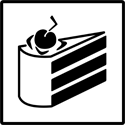Steam/DoD:S won't initialize
#1

Posted 25 February 2007 - 12:49 AM
Please help...rotten timing with our rollout tomorrow!
#2

Posted 25 February 2007 - 01:14 AM
#3

Posted 25 February 2007 - 05:15 AM
#4

Posted 25 February 2007 - 08:40 AM
ClientRegistry.blob
Steam.dll
SteamUI.dll
Once you copy and save them somewhere, like a new folder on the desktop, go back to the Steam folder and erase them. Now, restart Steam. If you have the same issues I did, then this will fix them. The 3 files will be recreated by Steam and they will be put back in their proper location.
#5

Posted 25 February 2007 - 11:47 AM
When I try to connect to the Moon server(in favorites tab),it takes me to the
Steam page to purchase DOD...ggggrrrrr.
If I look in the server list under internet tab,Moon IS NOT THERE
I tried trashed everything and started over,thinking having DOD installed first
then getting Steam account was backasswards. Still no luck.
I can click on any game in list thats not pw'd and connect. Moon just doesn't
show up.I put list aphabetically and its just not there.I know its going to be
something very stupid on my part.WTBass has even spent time trying to help
me with this dilemma.
Does anyone have a suggestion?
Greg
#6

Posted 25 February 2007 - 12:03 PM
#7

Posted 25 February 2007 - 12:10 PM
it brings up server box,cool.Then I open favorites tab,there's Moon,
cool again.When I connect ot takes me to the Steam page to purchase DOD..NOT COOL
#8

Posted 25 February 2007 - 12:11 PM
#9

Posted 25 February 2007 - 12:24 PM
When I get home from work I will try to wipe everything clean and start from scratch as per DerRaucher's comments. Deleting Steam is not a problem, how ever I'm not sure how to delete DoD:S. At the moment I have a Steam icon on desktop, when I click on it it takes me through the install screens. When the screen that shows the files being installed comes up I get another screen that comes up at the exact same time saying I need to restart my computer...I go into a loop from that point on.
I will try to rid my computer of all Steam/Valve related files and folders, so far that hasn't worked either...perhaps something is lingering. What key words do you suggest for my find, I've done: steam, valve, day of defeat...
Thanks, and thank you Lin for posting!
#10

Posted 25 February 2007 - 02:17 PM
HKEY_CURRENT_USER\Software\Microsoft\Windows\CurrentVersion\Run, delete the Steam value
HKEY_LOCAL_MACHINE\Software\Valve
HKEY_LOCAL_MACHINE\Software\Microsoft\Windows\CurrentVersion\Uninstall, remove the Steam key
HKEY_CURRENT_USER\Software\Valve
Restart
Download steam and install, download DoD:S.
#11

Posted 25 February 2007 - 02:30 PM
#12

Posted 25 February 2007 - 03:05 PM
#13

Posted 25 February 2007 - 03:07 PM
#14

Posted 25 February 2007 - 03:09 PM
#15

Posted 25 February 2007 - 03:14 PM
How do you turn Steam off?
Right click the icon in the bottom right of your screen ,next to your clock, and then click exit. After that start steam again. It takes a minute or two for steam to close, and it will not open it again until it is completely closed. This should fix the error which when you click on the game then it takes you to the steam page of the game and not the actual game and various other errors, like when it says you do not own your copy of steam. Also remember in order to play on the games steam needs to connect to the online server, and sometimes there is an error between you and them.
#16

Posted 25 February 2007 - 03:20 PM
http://developer.val...nstalling_Steam
#17

Posted 25 February 2007 - 03:24 PM
#18

Posted 26 February 2007 - 07:24 AM
What do I do? Go into the Task Manager (the ctrl+alt+delete one), then find all the Steam.exe's (I think that is the name, im at work and can't test it) and stop them. I got impatient once and there were 6 steam.exe's trying to open. I closed them all and clicked the icon and it worked.
#19

Posted 26 February 2007 - 11:17 AM
#20

Posted 26 February 2007 - 07:59 PM
0 user(s) are reading this topic
0 members, 0 guests, 0 anonymous users