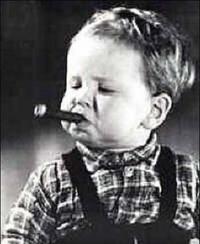PnkbstrB.exe
#1

Posted 01 January 2010 - 05:32 PM
Look here at my first BF2 screenshot
It says that 'PnkbstrB.exe Heartbeats stopped'
Please help me to get ride of this,
Captain J.H.Miller(Joep).
#2

Posted 01 January 2010 - 06:17 PM
#4

Posted 02 January 2010 - 04:20 AM
#5

Posted 03 January 2010 - 05:04 AM
#6

Posted 03 January 2010 - 06:56 AM
1) Go into your Windows\Sytem32 folder.
2) Look for PnkBstrB.exe.
3) Right click on the file.
4) Go into Compatability Mode.
5) Select to run it under XP SP2 mode, and select to Run as Administrator.
6) Click the Apply button, and then the OK button to finish.
7) Restart the pc.
If you are running Windows 7...
If you are running Windows 7 do the above (except for option 7) plus the following...
1) go into your Users\<account name>\AppData\Local\PunkBuster\BF2\pb\ folder
2) Look for PnkBstrB.exe.
3) Right click on the file.
4) Go into Compatability Mode.
5) Select to run it under XP SP2 mode, and select to Run as Administrator.
6) Click the Apply button, and then the OK button to finish.
7) Restart the pc.
#7

Posted 03 January 2010 - 07:13 AM
#8

Posted 30 January 2010 - 02:30 PM
#9

Posted 28 May 2010 - 10:25 PM
Thanks a lot!!!
#10

Posted 29 May 2010 - 09:21 AM
Solution 1:
- Click start, click RUN, type Services.msc in the run box
- Right click on PnkBstrA, Select properties.
- On the "Login" tab, check 'Allow service to interact with desktop'.
- Do the same thing for PnkBstrB.
Solution 2:
- Start BF2
- Alt + Tab and go to the directory c:\windows\system32 and delete this file: "PnkBstrB.exe"
- Reboot BF2, Punkbuster will then download a "new" PnkBstrB.exe and hopefully the problem goes away.
#11

Posted 29 May 2010 - 09:33 AM
#12

Posted 29 May 2010 - 06:30 PM
#13

Posted 29 May 2010 - 06:50 PM
I used Solution 1... allowing desktop to interact with service, i did uninstalled PB yesterday but didn't erase it from BF2 directory.... but so far solution 1 is working
Thanks for your quick response!!! very happy now....
#14

Posted 29 May 2010 - 06:59 PM
#15

Posted 31 May 2010 - 04:12 PM
So im back playing with my friends in MoonGamers *RANKED* Karkand/Oman 24/7 and MoonGamers BF2 Rotation *RANKED* FF=OFF servers... thanks again my friends
#16

Posted 31 May 2010 - 08:40 PM
#17

Posted 18 August 2010 - 01:01 PM
#18

Posted 18 August 2010 - 01:04 PM
#19

Posted 18 August 2010 - 01:07 PM
Yes, you can. That is how I save mine.
How can I save it? and where lol >.<
#20

Posted 18 August 2010 - 01:22 PM
1 user(s) are reading this topic
0 members, 1 guests, 0 anonymous users