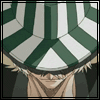I am to a empty server what creamgirl is to a full server.
Ping usually shows consistent 50 but plays and rarely shows worse.
Just recently server was pretty well empty and it was basically me vs Mrk.
I was pretty well dominating and even when we both had a squads worth of players I still had an edge.
The moment the server reached about 2-3 squads worth of players I was managing 1-2 kills where I would usually manage 4+.
I started rubber banding at random intervals.
Enemy players were teleporting into existence beside me.
People say they kill me with 4 shots and but I see only 1.
Kill shots that would normally kill would do nothing and I would die instead.
Now just recently ping randomly spiked 200 for no clear reason.
I started rubber banding around a body with no clear enemies around though a known one around the corner.
I immediately drop dead from bad luck and get disconnected by EA.
I can clearly see a progression of lag increasing.
What I don't know is what would cause it and if I can even do anything about it.
BF3 Increaseing lag?
Started by
TSO
, Jun 21 2012 10:48 AM
3 replies to this topic
#1

Posted 21 June 2012 - 10:48 AM
#2

Posted 21 June 2012 - 07:45 PM
I had this very issue when I first installed BF3. Turns out I had something that caused a problem in the driver/DX files. I removed all updates and all drivers and reinstalled things with the newest version of all.
You may wish to look at your drivers or even possibly a heat issue as both will cause this very problem you describe.
You may wish to look at your drivers or even possibly a heat issue as both will cause this very problem you describe.
#3

Posted 22 June 2012 - 07:40 AM
Could use a little more detail here.
You say remove all updates and drivers.
updates of the drivers? the game? windows? all?
Video drivers? Audio? all?
does that mean direct X also?
EDIT:
So far I've just done my Video driver and it seems a little more responsive then in the past.
(delayed GUI opening no more, A weird window staying open on startup now gone)
Re-tweaked my settings for performance over quality.
I haven't touched DirectX yet.
Want to test out current setup to see if I'm satisfied with quality before attempting more changes.
You say remove all updates and drivers.
updates of the drivers? the game? windows? all?
Video drivers? Audio? all?
does that mean direct X also?
EDIT:
So far I've just done my Video driver and it seems a little more responsive then in the past.
(delayed GUI opening no more, A weird window staying open on startup now gone)
Re-tweaked my settings for performance over quality.
I haven't touched DirectX yet.
Want to test out current setup to see if I'm satisfied with quality before attempting more changes.
Edited by TSO, 22 June 2012 - 08:27 AM.
#4

Posted 22 June 2012 - 10:57 PM
Been off from the start...Have you tried turning down Network Smoothing Factor all the way(in game)? That should never be on.
The issues appear to persist when tested.
Edited by TSO, 22 June 2012 - 10:57 PM.
0 user(s) are reading this topic
0 members, 0 guests, 0 anonymous users