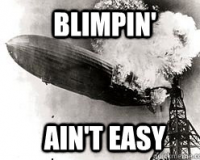Change TeamSpeak Colors!!
#1

Posted 18 February 2005 - 07:59 PM
http://www.moongamer.../tscolormod.exe
Make sure TS is turned off, and place this file in your TS.exe directory. Then run it, and you can change the internal window colors. Then click Patch File and it will change!
#2

Posted 18 February 2005 - 08:26 PM
#3

Posted 18 February 2005 - 11:16 PM
you have way too much free time.
#4

Posted 18 February 2005 - 11:19 PM
#5

Posted 19 February 2005 - 05:19 AM
#6

Posted 19 February 2005 - 08:08 AM
#7

Posted 20 February 2005 - 09:53 PM
Here are my new colors:

Post your pics here!
Here's another geekcret (ok, rhymes with secret)... to take a screenie of only the active application, click on that app (like TeamSpeak) and then press Alt+PrtScn (the Print Screen button). Instead of taking a pic of your entire desktop, you will only take a screenie of that application...in this case, TeamSpeak.
#8

Posted 20 February 2005 - 10:08 PM
#9

Posted 20 February 2005 - 10:10 PM
#10

Posted 20 February 2005 - 10:11 PM
You can't have TS running while you do this. Close the program, change you colors, click on the Patch button and then start TS back up.
Remember that the font colors do not change, so you'll need to pick some colors that will show up well.
#11

Posted 20 February 2005 - 10:12 PM
that thing currupted my TS it givens me that The TeamSpeak 2 client has encountered a problem and needs to close. We are sorry for the inconvenience.
#12

Posted 20 February 2005 - 10:21 PM

#13

Posted 21 February 2005 - 12:48 AM
So this is not here. Everything is fuzzying LOOKING.
#14

Posted 21 February 2005 - 05:02 AM
I suppose you went to hot pink like yer crosshair?We all know the normal TeamSpeak colors..purple.....and more purple. So, here is a small program that allows you to change said colors.
Why does TS color matter at all? 2Spams you need a job!
#15

Posted 21 February 2005 - 08:25 AM
Light Blue
Light Yellow
Very readable on my 2nd screen, and primary!
#16

Posted 21 February 2005 - 10:02 AM
#17

Posted 30 October 2005 - 11:17 PM
Still one of the coolest things out there, and I still love my colors!
#18

Posted 30 October 2005 - 11:49 PM
#20

Posted 31 October 2005 - 12:01 AM
We all know the normal TeamSpeak colors..purple.....and more purple. So, here is a small program that allows you to change said colors.
http://www.moongamer.../tscolormod.exe
Make sure TS is turned off, and place this file in your TS.exe directory. Then run it, and you can change the internal window colors. Then click Patch File and it will change!
Please Note: This program will only work in Windows XP USA/British.
I saw the name of the thread starter and I'm like "WTF?"