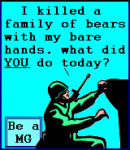Console Commands
#1

Posted 12 August 2008 - 09:53 AM
#2

Posted 12 August 2008 - 09:56 AM
There are actually many more but you can end up messing up the game to where you can not play. These are the ones that are not setting changes.
At the bottom there is the full list if you really want them all.
#3

Posted 12 August 2008 - 10:22 AM
#4

Posted 12 August 2008 - 10:32 AM
#5

Posted 12 August 2008 - 10:45 AM
wat r console commands?
commands you type ingame into the console (` key) that does stuff. There's a command for when you create a game to turn on freecam, theres commands for tons of other stuff too.
Note, on the full list, none of the admin. commands will work online unless its your server.
#6

Posted 12 August 2008 - 11:56 AM
#7

Posted 12 August 2008 - 12:43 PM
ignore (e.g. ignore Bob) - Ignore a player's text messages.
I like that command
#8

Posted 12 August 2008 - 02:15 PM
can we get a list of the !commands too? i know alot of em are admin only, but some are handy
#9

Posted 12 August 2008 - 02:20 PM
ignore (e.g. ignore Bob) - Ignore a player's text messages.
I like that command
I used to use this a lot! Very useful for annoying whiners.
I think the only !command that works for non-admins is the !nextmap. I may be wrong though :S
#10

Posted 12 August 2008 - 03:19 PM
cool. that will be helpful ingame.
can we get a list of the !commands too? i know alot of em are admin only, but some are handy
Why would you need to know those Tom?
#11

Posted 12 August 2008 - 03:20 PM
cool. that will be helpful ingame.
can we get a list of the !commands too? i know alot of em are admin only, but some are handy
lol I don't think you can use any except for !nextmap and even that isn't helpful since we don't operate on a rotation anymore.
#12

Posted 12 August 2008 - 03:40 PM
i knew !nextmap didnt work but i assumed there were more...
#13

Posted 12 August 2008 - 03:58 PM
#14

Posted 13 August 2008 - 08:45 AM
This will turn of your hud, and i mean turn off everything. No minmap, no weapon screen, radio commands, and no crosshairs. Takes a lot of getting use to!
To turn hud back on its hud-1
#15

Posted 13 August 2008 - 12:17 PM
For "fun" try hud-o
This will turn of your hud, and i mean turn off everything. No minmap, no weapon screen, radio commands, and no crosshairs. Takes a lot of getting use to!
To turn hud back on its hud-1
Is that you secret?
#16

Posted 13 August 2008 - 01:24 PM
For "fun" try hud-o
This will turn of your hud, and i mean turn off everything. No minmap, no weapon screen, radio commands, and no crosshairs. Takes a lot of getting use to!
To turn hud back on its hud-1
Is that you secret?
lol most of us who make the video's use it, simply because it clears the screen. If your ghoating you still get chat and stuff on screen, so we turn hud off.
#17

Posted 13 August 2008 - 04:17 PM
#18

Posted 14 August 2008 - 05:59 PM
Birney that's why your skill is lacking!! You should try playing with hud 1, it is way easier!
hahah! Yeah the fps 1 is pretty cool you get a red squiggly line!!
#19

Posted 17 August 2008 - 06:07 AM
0 user(s) are reading this topic
0 members, 0 guests, 0 anonymous users