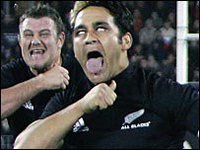1. Make sure that the microphone is plugged into the proper socket. Believe it or not, this can be a common problem. This is the back to a common sound card:

You will need to insert your microphone into the pink connector for it to work properly in TeamSpeak. If you have a headset, you will need to insert the microphone into the Pink and the headphone into the green.
2. Make sure that your recording option is set to the microphone jack. To do that, follow these steps:
a. Click Start--->Run--->and type the following C:\WINDOWS\system32\mmsys.cpl
b. A screen with the following will appear, click Advanced.

c. A screen similar to the following will appear:

d. Click the Options menu and click Properties

e. Click on the Recording button in the center.

Then click OK
f. Make sure that the Select checkbox is selected underneath Microphone. Shown in this picture:

Additionally make sure that the volume is set all the way to Max.
3. Make sure that you microphone boost is also enabled. To do so, in the Record Control panel, click Properties and then click Advanced Controls.

Underneath Microphone click Advanced

Then check the Mic Boost +20dB checkbox and click Close

4. If the above instructions do not work, you can come into TS and right click people's names and select Send Text Message To Player.