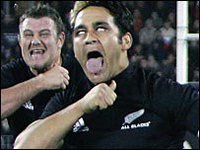First of all I noticed that opening up My Computer after a booting reveals a flashlight searching for my drives. If I go into control Panel/System Admin/Computer Management I can see all disks no problem. It takes anywhere from 5 to 15 mins for this to resolve itself. I can do other things but just can't see any of my disk drives or CD/DVD drives using My Computer or Explorer.
Second problem is that when I load up BF1942 the initial credits and movie lag every 3 to 4 seconds. This is very annoying and game play is also not smooth. I have re-installed BF with the same result.
I installed windows on my second SATA drive to see if I could eliminate theses problems. This is not the case and I still am getting the flashlight looking for my drives after a boot.
I thought it may be a power problem ast he 6800GT graphics card requires a second power supply connected. I have a Jeantech 450Watt supply, which according to my calculations, should be plenty.
I think this my be a network type problem but just don't know what windows is doing when can't display any of my drives.
Here are my specs:
Gigabyte GA-7N400 Pro 2 MoBo
AMD Athlon XP 3000+ Barton
Geforce FX6800GT 256MB graphics card
1 GB DDR333 RAM
2 x 80GB SATA drives
1 x DVD+/-RW drive
1 x CD-RW drive
Hercules Muse 5:1 Sound card
Linksys Ethernet 10/100 PCI card
3 x 80mm case fans
1 x Floppy drive