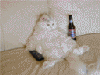Ethernet Stuff
#1

Posted 07 December 2006 - 09:23 PM
Ethernet Splitter:
http://www.newegg.co...N82E16833124152
It has to be able to plug into my modem so that I can have the computer and xbox connected at the same time running a connection at the same time. I have a Westell 2200 modem (if it makes any difference)
Extended Ethernet Cable:
http://www.tigerdire...e...5&CatId=435
Plugs into one port on the ethernet splitter running across the room into the xbox allowing me to use Xbox Live. Im almost definately sure its not more than 25 ft from modem to area where xbox would be.
Also I need recommendations. The tv I want to use, for some retarded reason, does not have the standard Yellow, Red, White plugin spots. I know Ive seen it somewhere, that you can get an adapter to plug into the spot I have in the back that adapts it into a Yellow, Red, White plugin. VHS works on it, but a dvd player etc will not plug in. Where can I find an adapter?
Thanks in advance!!
Fuel §
Matt
#3

Posted 07 December 2006 - 11:31 PM
#4

Posted 07 December 2006 - 11:43 PM
#5

Posted 08 December 2006 - 11:22 AM
#6

Posted 08 December 2006 - 03:55 PM
#7

Posted 08 December 2006 - 04:00 PM
If your westell is doing the NAT (a router), then just pick up a very inexpensive 4 port switch/hub (100MB) and you will be able to add 3 devices to your network wired. If you go with the wireless router...then you can have a bunch of wireless devices.
hmmn....i dont know what NAT is. Im pretty sure all it is, is a modem. Plugged into phone line, runs ethernet Broadband service to my computer and thats it. So idk if I could pick up those switch/hubs.
Im prefering wired because it seems cheaper. Also like Furious said, i dont want to waver connection.
But so im wondering will the items in the original post get the job done?
#8

Posted 08 December 2006 - 04:06 PM
http://www.newegg.co...N82E16833124001
and then you will need a cable like in your second link long enough to go from the router to the xbox.
BTW that thing you linked to is not a signal splitter, but for powering a router, etc over/using an ethernet cable,
The Linksys Power Over Ethernet Adapter Kit lets you put your access points almost anywhere, by removing the requirement of nearby power outlets. By using the existing Category 5 Ethernet cabling to deliver power to any standard 5 volt access point or other network device, you save the time, hassle, and expense of running AC power to the access point's installation location.
http://www.linksys.c...FVisitorWrapper
#9

Posted 08 December 2006 - 04:17 PM
You're a total newb if you don't turn your nuclear reactor off when gaming....Wireless can be interfered with by Mirrors, Radar Detectors, Some TV and other applience remotes, Microwaves, Nuclear Reactors, and some other commen household accesories. I wouldnt get it personally.
#10

Posted 08 December 2006 - 04:23 PM
Something like this is what you need,
http://www.newegg.co...N82E16833124001
and then you will need a cable like in your second link long enough to go from the router to the xbox.
BTW that thing you linked to is not a signal splitter, but for powering a router, etc over/using an ethernet cable,The Linksys Power Over Ethernet Adapter Kit lets you put your access points almost anywhere, by removing the requirement of nearby power outlets. By using the existing Category 5 Ethernet cabling to deliver power to any standard 5 volt access point or other network device, you save the time, hassle, and expense of running AC power to the access point's installation location.
http://www.linksys.c...FVisitorWrapper
Alrighty so i need a router. A different one than what you gave a link for tho...that one had bad reviews. Sorry for the link before tho. I guess thats what i get for searching for ethernet splitter
#11

Posted 08 December 2006 - 05:09 PM
I have a D-Link614+ that I picked up dirt cheap ($22 CDN) as it was a factory refurb, and have had zero problems with it so far (on't use the wireless, ran a cable instead).
P.S. Just remember to take Newegg reviews with a grain of salt, I have seen some reviews on there for things that the person leaving the review came off looking about as smart as a pile of rocks.
#12

Posted 08 December 2006 - 05:59 PM
You just explained my ping problem.You're a total newb if you don't turn your nuclear reactor off when gaming....
Wireless can be interfered with by Mirrors, Radar Detectors, Some TV and other applience remotes, Microwaves, Nuclear Reactors, and some other commen household accesories. I wouldnt get it personally.
<3
#13

Posted 08 December 2006 - 09:58 PM
router is the way to go as it also gives you a private IP in computers connected to it (NAT) which protects against worms that randomly go through IP numbers when attacking, and router also has its own firewall. Linksys is the way to go, if its wireless just make sure u get a G one, not A or B versions.
#14

Posted 08 December 2006 - 10:16 PM
most of internet providers here in Canada give two IPs to residential clients
Don't know which part of the country you're in but Bell and Rogers do not do that here in Ontario. Extra email addresses yes (I can have up to 7 with Rogers); but IP addresses, no.
#15

Posted 08 December 2006 - 11:12 PM
Netgear and Linksys both make decent stuff. I've had D-Link switches and havn't had any trouble with those but have never tried their firewall routers.
Plug one of these into your modem and then everything you plug into it will be on the internet hidden behind the firewall.
http://www.pcmall.co...amp;incimage=on
#16

Posted 09 December 2006 - 01:36 AM
#17

Posted 09 December 2006 - 06:29 AM
But if I turn my reactor off the Flux Capaciter on my cable modem won't work.You're a total newb if you don't turn your nuclear reactor off when gaming....
Wireless can be interfered with by Mirrors, Radar Detectors, Some TV and other applience remotes, Microwaves, Nuclear Reactors, and some other commen household accesories. I wouldnt get it personally.
#18

Posted 09 December 2006 - 06:43 AM
1: connections arent stabil and 2: one more way to get hacked.
And the routers has NAT which allow u to setup your internet with the router and not the pc´s or the xbox. And the hardware-firewall of the router protect you from popular hack-attacks w/o to edit the firewall.
If u haven´t the money, you could go for a switch with 4 ports. But you need to setup your xbox with the internet.
#19

Posted 09 December 2006 - 10:14 AM
NAT (a router)
Hey sorry...that kinda makes me a "smack-daddy-tard"....
what they said after me.... I was just thinking of saving u some $$$!
tim
#20

Posted 09 December 2006 - 10:25 AM
Firewalls are overrated, so are anti-virus and spyware checkers. It's all corporate hype.
Really? You should see the list of attacks my hardware firewall stops everyday. The kind of malicious stuff that can turn your computer into a boat anchor. If you have a computer on any type of "always on" connection you need something to protect it. I just happen to prefer a hardware firewall. Then I don't run any software firewalls, virus checkers or spyware things. Then again I only download files from known sources.
A firewall router isn't that much more than a switch and provides a layer of protection and ease of setup.