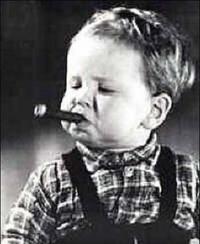BF1942 Tips and Tricks
#1

Posted 03 October 2010 - 05:13 PM
- Alvin Tostig and mayo like this
#2

Posted 04 October 2010 - 05:13 PM
the double jump - it is NOT a hack and i am NOT using a macro. get over the fact that some people took/take the time to learn it and that you cant replicate it on your first attempt. it takes quite a lot of practice to be able to do the jump whenever and wherever you want. it helps you avoid being hit and can get you places you otherwise could not have gotten to (usually higher places). the jump consists of pressing your jump button, your crouch button, and your jump button again in quick succession.
the assault trick (works for other guns as well, but assault has the greatest impact) - ive honestly only told a few people this trick before but it works very well. ever see someone on berlin or stalingrad get gold using assault (against superior medic players) and wonder how they did it? chances are theyve been around for a while and someone told them this trick at some point. this works best for the stg. whenever you spawn in, you will have your primary weapon out. so if you are german assault, you have your stg out. before you do ANYTHING, let your crosshairs settle completely. once they are evened out, switch to knife or grenade. only after you switch weapons should you start moving. whats the point of this, you ask? the point is that now whenever you switch to your stg (or other weapon) to engage an enemy, your first shots will be incredibly accurate instead of minimally accurate (due to running with your gun out and spreading your crosshairs). this helps the stg more than any other because of of the stgs crazy bullet spread. after you are finished engaging enemies, let the crosshairs settle again. rinse and repeat. this works for all weapons with a bullet spread, including pistols.
submarine trick - this is a really fun one to use when on a map like midway... some consider it a cheat, but i certainly dont. i just call it using my resources (much like the double jump). whenever you are in a submarine, you cannot see above the surface once you dive down below. there is an easy fix for this. once you are underwater, bring up your console (tilde key) and type 'hud 0.' this takes everything off of your screen like team commands and such. BUT, you can now see any boat that is on the surface and you do not have to expose yourself to find them. you should be able to see the bottom of boats now. the only bad thing about this is you need to watch your oxygen level or whatever it is. make sure you come up regularly enough so you survive. also, to get your on screen displays back up, bring your console up again and type 'hud 1.'
more later, hopefully.
Edited by socgreg, 04 October 2010 - 05:19 PM.
#3

Posted 05 October 2010 - 08:16 AM
#4

Posted 05 October 2010 - 09:10 AM
Hmmm... i see my problem, i put every thing on high... lets put everything down except the seeing distance...
If you have a modern computer with a great on board video card, or even better, a moderately good dedicated graphics card you can play with everything on high. Years ago this game even slowed down my self built "super computer" of the time but now I can push well over 500fps with everything maxed at 1920x1080 at 120hz refresh rate and 16x AA game override and 16x AF. When the game came out turning light maps off used to give me an advantage in fps and visibility but now I just play with them on. I forgot all about changing the fps in the game and the fact that it was capped at 100 by default. To add to Cream's post, to get the frames per second you wish to keep to "stick" every time you launch BF1942 (after following Cream's suggestions and experimenting with the console command fps 1 to see how far you can push it. I suggest you try city maps with lots of buildings/polygons/textures etc) just open up the VideoDefault.con (in Mods\bf1942\settings) file with NOTEPAD. Add the line "renderer.lockfps #" without the quotes and fill in the fps you found that worked best for your computer in game in place of the #. Remember, most monitors are only displaying 60hz or 60 cycles a second, so going with an insane framerate well over that will only smooth out game play so far. The biggest leap I experienced with computers in years is the true 120hz 3d monitors that have come on the market (not to be confused with the falsely advertised 120hz/240hz very high latency digitally enhanced HDTV's) My monitor can display a true 120fps and even though the human eye can't perceive that, you can tell it is noticeably smoother and without motion blur compared to my previous 60hz monitors.
To wrap it up, all the graphic card tweaking in the world can't change what frame rate the game caps. This additional line of code can make a huge difference to you. Play around with it and figure out what works best for you. I have been on default since yesterday! Thanks for reminding me of what I did 7 years ago Cream lol!
Keep the good tips coming please!
Rabid
#5

Posted 05 October 2010 - 02:57 PM
Use cover to your advantage when you have it (and you always do).
Cream, I thought I had you cold on Berlin yesterday, when you came around a corner facing me with your med kit. You instantly jumped into an empty apc...but it happened so quickly that I busted out laughing. What the trick to having such quick reflexes...that's what I need
#6

Posted 06 October 2010 - 03:39 AM
#7

Posted 06 October 2010 - 11:19 AM
They have to move around for it to spawn, or even step out of the zone.
Many people have played this game for years and still don't realize this. They keep standing in the spawn area for ages, waiting and wondering why the vehicle don't spawn.
I have told this to players a trillion times in-game, but they still don't get it.
Edited by Lord of Murder, 06 October 2010 - 11:36 AM.
0 user(s) are reading this topic
0 members, 0 guests, 0 anonymous users