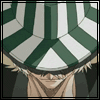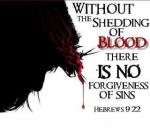So I'm living at my parents house (like any good recent college graduate, thanks economy!) and right now I have 50ft of Cat5e running along the stairs to a router that is directly below my bedroom. My dad told me to buy a wireless card ASAP for my tower or else. The problem is, most of them have mediocre Newegg reviews at best, nothing at 5 stars. I'm currently running gigabit nic on Win7 Pro and since this tower is used as a backup/server for my other devices I need something that runs close to gigabit and can keep a connection for at least the 4 hours needed for full back-ups. My router runs simulatneous dual N band (2.4/5).
The slots I have available are:
USB 3.0/2.0
PCIe16x (though I would rather not)
PCIe 4x
PCI
Any recommendations for something a Moonie has proven to work reliably for multi-hour gaming sessions and lengthy file-transfers at full load? I'm willing to build a custom antenna if that would help.
Thanks in advance to my tech-bros/hoes.

A Call To Suckers Using Wireless On Desktops
Started by
Uncle Bill
, Jun 08 2012 05:12 PM
9 replies to this topic
#1

Posted 08 June 2012 - 05:12 PM
#2

Posted 09 June 2012 - 12:53 PM
I just got me one of these.
http://www.google.ca...43&tx=65&ty=116
Might be the source of all my lag though...
http://www.google.ca...43&tx=65&ty=116
Might be the source of all my lag though...
#3

Posted 09 June 2012 - 03:33 PM
Thanks TSO. I've had a string of bad luck with d-link products, so good to know, and I'll probably avoid them.
#4

Posted 09 June 2012 - 07:01 PM
Actually I used the same one for 5 years or so now lol...
I just think it's possibly choking my top net speed on my computer.
I just think it's possibly choking my top net speed on my computer.
- Uncle Bill likes this
#5

Posted 12 June 2012 - 12:00 PM
$81 for a NIC?!?! That thing better be playing the game for you or make it so no matter server you connect to around the world you have a single digit ping.
The reason he needs a wireless card is because his dad doesn't want an ethernet cable running down the stairs.
Without going to much into it, I read the features as they are laid out on the page. Half of those "features" talk about basically controlling other programs that connect to the net but for an easier solution, and this is true of playing a game online or not; if you don't need it to play the game then exit out of it. Plus none of that doesn't stop other people sharing the network from using and hogging the bandwidth. Another "feature" from the way it's described is that it's a firewall, "...block programs that access the network.." Sounds like a firewall to me. The rest is just passive monitoring. Big deal, Windows has that build in to the Task Manager plus there are other free programs that can do the same thing.
@Uncle Bill
Even if you searched Newegg or Amazon or any place else and found a 5-star rating that doesn't mean it's going to be good for you. You have to take ratings with a grains of salt.
You don't know their set up in their home. Some people keep the wireless AP (access point) in a basement and expect it to be able to reach the second floor. For others it's at one end of the house and they are at the other and there might be several walls in between, worse yet the kitchen, and a lot of wiring within said walls or maybe it's an apartment. There are a bunch of different reasons why a WiFi card works for some and not for others.
Plus keep in mind that most of the people that give it a bad review send it back for whatever reason and never get a replacement, because they don't know or forget the golden rule: either it'll last forever or it'll die right a way.
Example: I have an eVGA GTX 560Ti, the first one had some strange problem that started after the first month or so of working perfectly, I RMA'ed it to eVGA for a replacement which is perfect.
No admittedly with something like a wifi card/dongle it would be a bad one from the get go or as I described above a problem with their environment and then the problem is; is the people writing the bad reviews know what the hell they are doing to try and figure out where the problem actually is.
If you want to know what you might expect with any wifi card in you home try this; get as many wifi connected devices as you can, laptops, smartphones, tablets, whatever, and check them out in the same room as the AP and look at the signal strength, the move that device around the house and more so up to your room. If you can get an app/program that will show you the real strength instead of just looking at the bars.
Some times just changing the channel the AP uses can improve the strength, this is because of other people around you using the same channel. Also learn about making a DIY antenna for either your AP or your card that can focus the signal in the direction you want it to go.
I can't recommend anything. I've never used a wifi dongle myself, it's either build in or I'm wired. If your parents own the home you're in maybe you can talk dad into running the cable through the walls some how.
The reason he needs a wireless card is because his dad doesn't want an ethernet cable running down the stairs.
Without going to much into it, I read the features as they are laid out on the page. Half of those "features" talk about basically controlling other programs that connect to the net but for an easier solution, and this is true of playing a game online or not; if you don't need it to play the game then exit out of it. Plus none of that doesn't stop other people sharing the network from using and hogging the bandwidth. Another "feature" from the way it's described is that it's a firewall, "...block programs that access the network.." Sounds like a firewall to me. The rest is just passive monitoring. Big deal, Windows has that build in to the Task Manager plus there are other free programs that can do the same thing.
@Uncle Bill
Even if you searched Newegg or Amazon or any place else and found a 5-star rating that doesn't mean it's going to be good for you. You have to take ratings with a grains of salt.
You don't know their set up in their home. Some people keep the wireless AP (access point) in a basement and expect it to be able to reach the second floor. For others it's at one end of the house and they are at the other and there might be several walls in between, worse yet the kitchen, and a lot of wiring within said walls or maybe it's an apartment. There are a bunch of different reasons why a WiFi card works for some and not for others.
Plus keep in mind that most of the people that give it a bad review send it back for whatever reason and never get a replacement, because they don't know or forget the golden rule: either it'll last forever or it'll die right a way.
Example: I have an eVGA GTX 560Ti, the first one had some strange problem that started after the first month or so of working perfectly, I RMA'ed it to eVGA for a replacement which is perfect.
No admittedly with something like a wifi card/dongle it would be a bad one from the get go or as I described above a problem with their environment and then the problem is; is the people writing the bad reviews know what the hell they are doing to try and figure out where the problem actually is.
If you want to know what you might expect with any wifi card in you home try this; get as many wifi connected devices as you can, laptops, smartphones, tablets, whatever, and check them out in the same room as the AP and look at the signal strength, the move that device around the house and more so up to your room. If you can get an app/program that will show you the real strength instead of just looking at the bars.
Some times just changing the channel the AP uses can improve the strength, this is because of other people around you using the same channel. Also learn about making a DIY antenna for either your AP or your card that can focus the signal in the direction you want it to go.
I can't recommend anything. I've never used a wifi dongle myself, it's either build in or I'm wired. If your parents own the home you're in maybe you can talk dad into running the cable through the walls some how.
#6

Posted 12 June 2012 - 01:13 PM
Well said Wolf
#7

Posted 13 June 2012 - 03:58 AM
Another idea would be to test a power-lan product.
#8

Posted 13 June 2012 - 10:25 AM
The problem I have with power-lan is power surges. Power surges happen constantly, some you see but most you don't. And if I'm not mistaken you can't use surge protectors with power-lan unless you use a home surge protector.
#9

Posted 13 June 2012 - 04:00 PM
It depends on the power. A normal radio or other small electronics arent the problem. But a high-end pc or the amplifier of a sound-system could makes problems. The best is to use both adapter in the same phase, better in the same electric circuit. And the new generation of power-lan with up to 500mbit and more has a good filter.
#10

Posted 20 July 2012 - 12:53 PM
Just got a new wireless stick.
Smaller then my old one but it seems to be almost double in strength if numbers are correct.
Will have to download and try BF3 some day to see if there is any difference game play wise.
Smaller then my old one but it seems to be almost double in strength if numbers are correct.
Will have to download and try BF3 some day to see if there is any difference game play wise.
1 user(s) are reading this topic
0 members, 1 guests, 0 anonymous users